|
|
(Unicode C) ScMinidriver - Get Public Keys from Smart Card Key Container
Demonstrates how to query a key container on a smart card (or USB token) to get the public part of the private keys that are present. A key container can hold two separate private keys -- one in the "signature" position, and the other in the "key exchange" position.
#include <C_CkScMinidriverW.h>
#include <C_CkPublicKeyW.h>
void ChilkatSample(void)
{
HCkScMinidriverW scmd;
const wchar_t *readerName;
BOOL success;
HCkPublicKeyW pubkey_sig;
HCkPublicKeyW pubkey_kex;
// This example requires the Chilkat API to have been previously unlocked.
// See Global Unlock Sample for sample code.
// Chilkat recommends the following free tool for interactively examining the contents of your smart card
// through the ScMinidriver interface: MGTEK Tool for Minidriver enabled Smart Cards
// Let's first look at our smart card..
// Here's the view of our Gemalto (Thales) IDPrime MD T=0 smart card in the MGTEK tool:
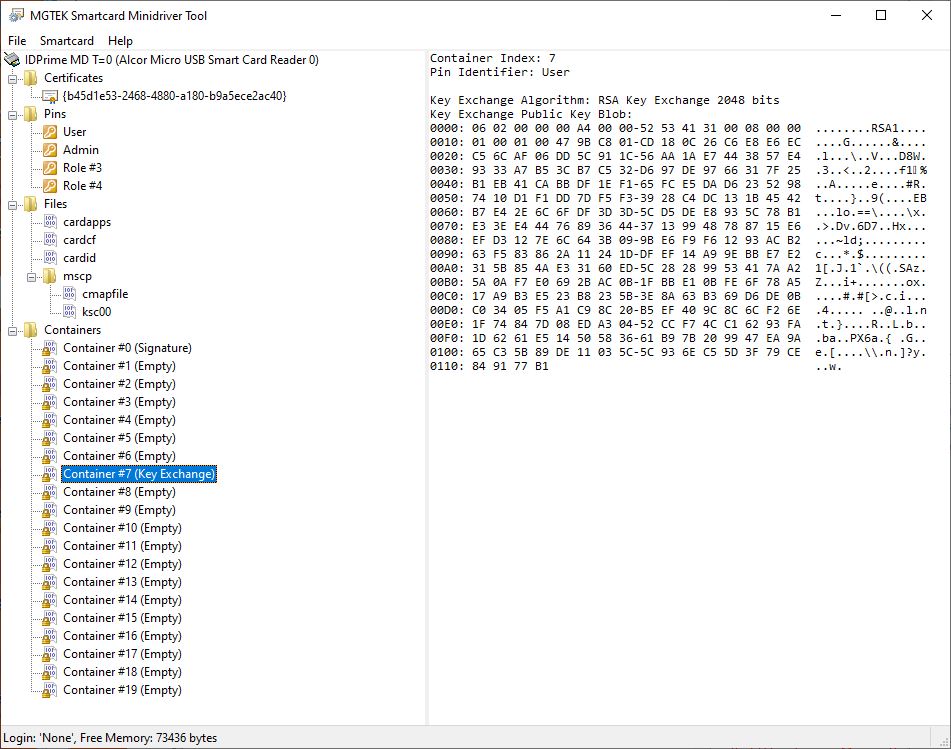 scmd = CkScMinidriverW_Create();
// First we need to acquire a context to the smart card in the reader where it is inserted.
// Reader names (smart card readers or USB tokens) can be discovered
// via List Readers or Find Smart Cards
readerName = L"Alcor Micro USB Smart Card Reader 0";
success = CkScMinidriverW_AcquireContext(scmd,readerName);
if (success == FALSE) {
wprintf(L"%s\n",CkScMinidriverW_lastErrorText(scmd));
CkScMinidriverW_Dispose(scmd);
return;
}
// If successful, the name of the currently inserted smart card is available:
wprintf(L"Card name: %s\n",CkScMinidriverW_cardName(scmd));
// We likely shouldn't need to authenticate with the smart card (use a PIN) to simply get a public key,
// so we can skip the PIN authenticatin step..
// Let's get the key(s) present in Container #7.
// In our case (shown in the image above), there is a private key in the "key exchange" position, but no key in the "signature" position.
pubkey_sig = CkPublicKeyW_Create();
pubkey_kex = CkPublicKeyW_Create();
success = CkScMinidriverW_GetContainerKeys(scmd,7,pubkey_sig,pubkey_kex);
if (success == FALSE) {
wprintf(L"%s\n",CkScMinidriverW_lastErrorText(scmd));
CkScMinidriverW_Dispose(scmd);
CkPublicKeyW_Dispose(pubkey_sig);
CkPublicKeyW_Dispose(pubkey_kex);
return;
}
if (CkPublicKeyW_getEmpty(pubkey_sig) == TRUE) {
wprintf(L"No signature key is present.\n");
}
else {
wprintf(L"Signature key:\n");
wprintf(L"%s\n",CkPublicKeyW_getPem(pubkey_sig,TRUE));
}
if (CkPublicKeyW_getEmpty(pubkey_kex) == TRUE) {
wprintf(L"No Key Exchange key is present.\n");
}
else {
wprintf(L"Key Exchange key:\n");
wprintf(L"%s\n",CkPublicKeyW_getPem(pubkey_kex,TRUE));
}
CkScMinidriverW_DeleteContext(scmd);
wprintf(L"Success.\n");
// Here's the output of the above sample code:
// Card name: IDPrime MD T=0
// No signature key is present.
// Key Exchange key:
// -----BEGIN RSA PUBLIC KEY-----
// MIIBCgKCAQEAsXeRhM55P13FbpNcXAMR3olbw2Wa6keZIHu5YTZYUBTlYWId+pNi
// wUz3zFIEo+0IfYR0H27ybIycQO+1IIzJofUFNMAL3tZps2OKPlsjuCPls6kXpXhv
// /gvhux8LrCtp4PcKWqJ6QVOZKChc7WAx40qFWzHi57ueqRTv3x0kESqGg/VjsqyT
// Evb55psJO2RsfhLT7+YVh3hImRM3RDaJdkTkPuOxeFyT6N7VXD09329sLuS3QkUb
// E9zEKDnz9X3d8dEQdJhSI9ba5fxl8R7fu8pB67ElfzFml96X1jLFtzy1pzOT5Fc4
// ROcaqlYckVzdBq9sxezm6MYmDBjNAcibRwIDAQAB
// -----END RSA PUBLIC KEY-----
CkScMinidriverW_Dispose(scmd);
CkPublicKeyW_Dispose(pubkey_sig);
CkPublicKeyW_Dispose(pubkey_kex);
}
scmd = CkScMinidriverW_Create();
// First we need to acquire a context to the smart card in the reader where it is inserted.
// Reader names (smart card readers or USB tokens) can be discovered
// via List Readers or Find Smart Cards
readerName = L"Alcor Micro USB Smart Card Reader 0";
success = CkScMinidriverW_AcquireContext(scmd,readerName);
if (success == FALSE) {
wprintf(L"%s\n",CkScMinidriverW_lastErrorText(scmd));
CkScMinidriverW_Dispose(scmd);
return;
}
// If successful, the name of the currently inserted smart card is available:
wprintf(L"Card name: %s\n",CkScMinidriverW_cardName(scmd));
// We likely shouldn't need to authenticate with the smart card (use a PIN) to simply get a public key,
// so we can skip the PIN authenticatin step..
// Let's get the key(s) present in Container #7.
// In our case (shown in the image above), there is a private key in the "key exchange" position, but no key in the "signature" position.
pubkey_sig = CkPublicKeyW_Create();
pubkey_kex = CkPublicKeyW_Create();
success = CkScMinidriverW_GetContainerKeys(scmd,7,pubkey_sig,pubkey_kex);
if (success == FALSE) {
wprintf(L"%s\n",CkScMinidriverW_lastErrorText(scmd));
CkScMinidriverW_Dispose(scmd);
CkPublicKeyW_Dispose(pubkey_sig);
CkPublicKeyW_Dispose(pubkey_kex);
return;
}
if (CkPublicKeyW_getEmpty(pubkey_sig) == TRUE) {
wprintf(L"No signature key is present.\n");
}
else {
wprintf(L"Signature key:\n");
wprintf(L"%s\n",CkPublicKeyW_getPem(pubkey_sig,TRUE));
}
if (CkPublicKeyW_getEmpty(pubkey_kex) == TRUE) {
wprintf(L"No Key Exchange key is present.\n");
}
else {
wprintf(L"Key Exchange key:\n");
wprintf(L"%s\n",CkPublicKeyW_getPem(pubkey_kex,TRUE));
}
CkScMinidriverW_DeleteContext(scmd);
wprintf(L"Success.\n");
// Here's the output of the above sample code:
// Card name: IDPrime MD T=0
// No signature key is present.
// Key Exchange key:
// -----BEGIN RSA PUBLIC KEY-----
// MIIBCgKCAQEAsXeRhM55P13FbpNcXAMR3olbw2Wa6keZIHu5YTZYUBTlYWId+pNi
// wUz3zFIEo+0IfYR0H27ybIycQO+1IIzJofUFNMAL3tZps2OKPlsjuCPls6kXpXhv
// /gvhux8LrCtp4PcKWqJ6QVOZKChc7WAx40qFWzHi57ueqRTv3x0kESqGg/VjsqyT
// Evb55psJO2RsfhLT7+YVh3hImRM3RDaJdkTkPuOxeFyT6N7VXD09329sLuS3QkUb
// E9zEKDnz9X3d8dEQdJhSI9ba5fxl8R7fu8pB67ElfzFml96X1jLFtzy1pzOT5Fc4
// ROcaqlYckVzdBq9sxezm6MYmDBjNAcibRwIDAQAB
// -----END RSA PUBLIC KEY-----
CkScMinidriverW_Dispose(scmd);
CkPublicKeyW_Dispose(pubkey_sig);
CkPublicKeyW_Dispose(pubkey_kex);
}
|

