|
|
(Tcl) Google Sheets - Append Values to an Existing Spreadsheet
Appends values to an existing Google spreadsheet. Note: This example requires Chilkat v11.0.0 or greater.
load ./chilkat.dll
set success 0
# This example requires the Chilkat API to have been previously unlocked.
# See Global Unlock Sample for sample code.
# This example uses a previously obtained access token having permission for the
# Google Sheets scope.
# In this example, Get Google Sheets OAuth2 Access Token, the access
# token was saved to a JSON file. This example fetches the access token from the file..
set jsonToken [new_CkJsonObject]
set success [CkJsonObject_LoadFile $jsonToken "qa_data/tokens/googleSheets.json"]
if {[CkJsonObject_HasMember $jsonToken "access_token"] == 0} then {
puts "No access token found."
delete_CkJsonObject $jsonToken
exit
}
set http [new_CkHttp]
CkHttp_put_AuthToken $http [CkJsonObject_stringOf $jsonToken "access_token"]
# To append values to an existing spreadsheet, our HTTP request body will
# contain JSON in the format of a "ValueRange". For example, the spreadsheet we'll be
# adding to in this example looks like this:
# 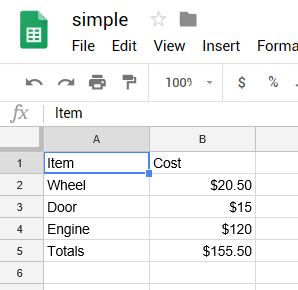 # The JSON ValueRange for the cells in the above spreadsheet is:
# {
# "range": "Sheet1!A1:B5",
# "majorDimension": "ROWS",
# "values": [
# [
# "Item",
# "Cost"
# ],
# [
# "Wheel",
# "$20.50"
# ],
# [
# "Door",
# "$15"
# ],
# [
# "Engine",
# "$100"
# ],
# [
# "Totals",
# "$135.50"
# ]
# ]
# }
# This example will append 6 cells (3 rows / 2 columns).
# We'll be appending the following:
#
# "Paint", "$100"
# "Brakes", "$100"
# "New Total", "$335.50"
#
# The range of cells we'll be appending is A1:B5
# Therefore, the ValueRange JSON we'll be sending in our POST body is:
# {
# "range": "Sheet1!A1:B5",
# "majorDimension": "ROWS",
# "values": [
# [
# "Paint",
# "$100"
# ],
# [
# "Brakes",
# "$100"
# ],
# [
# "New Total",
# "$335.50"
# ]
# ]
# }
set json [new_CkJsonObject]
CkJsonObject_UpdateString $json "range" "Sheet1!A1:B5"
CkJsonObject_UpdateString $json "majorDimension" "ROWS"
CkJsonObject_put_I $json 0
CkJsonObject_put_J $json 1
CkJsonObject_UpdateString $json "values[i][j]" "Paint"
CkJsonObject_put_J $json 1
CkJsonObject_UpdateString $json "values[i][j]" "$100"
CkJsonObject_put_I $json 1
CkJsonObject_put_J $json 0
CkJsonObject_UpdateString $json "values[i][j]" "Brakes"
CkJsonObject_put_J $json 1
CkJsonObject_UpdateString $json "values[i][j]" "$100"
CkJsonObject_put_I $json 2
CkJsonObject_put_J $json 0
CkJsonObject_UpdateString $json "values[i][j]" "Totals"
CkJsonObject_put_J $json 1
CkJsonObject_UpdateString $json "values[i][j]" "$335.50"
CkJsonObject_put_EmitCompact $json 0
puts [CkJsonObject_emit $json]
# Send the POST to:
# https://sheets.googleapis.com/v4/spreadsheets/{spreadsheetId}/values/{range}:append?valueInputOption=USER_ENTERED
CkHttp_SetUrlVar $http "spreadsheetId" "1_SO2L-Y6nCayNpNppJLF0r9yHB2UnaCleGCKeE4O0SA"
CkHttp_SetUrlVar $http "range" "Sheet1!A1:B5"
set resp [new_CkHttpResponse]
set success [CkHttp_HttpJson $http "POST" "https://sheets.googleapis.com/v4/spreadsheets/{$spreadsheetId}/values/{$range}:append?valueInputOption=USER_ENTERED" $json "application/json" $resp]
if {$success == 0} then {
puts [CkHttp_lastErrorText $http]
delete_CkJsonObject $jsonToken
delete_CkHttp $http
delete_CkJsonObject $json
delete_CkHttpResponse $resp
exit
}
puts "response status code = [CkHttpResponse_get_StatusCode $resp]"
puts "response JSON = [CkHttpResponse_bodyStr $resp]"
# Sample output:
#
# response status code = 200
# response JSON = {
# "spreadsheetId": "1_SO2L-Y6nCayNpNppJLF0r9yHB2UnaCleGCKeE4O0SA",
# "tableRange": "Sheet1!A1:B5",
# "updates": {
# "spreadsheetId": "1_SO2L-Y6nCayNpNppJLF0r9yHB2UnaCleGCKeE4O0SA",
# "updatedRange": "Sheet1!A6:B8",
# "updatedRows": 3,
# "updatedColumns": 2,
# "updatedCells": 6
# }
# }
#
# Our Google Spreadsheet now looks like this:
#
# The JSON ValueRange for the cells in the above spreadsheet is:
# {
# "range": "Sheet1!A1:B5",
# "majorDimension": "ROWS",
# "values": [
# [
# "Item",
# "Cost"
# ],
# [
# "Wheel",
# "$20.50"
# ],
# [
# "Door",
# "$15"
# ],
# [
# "Engine",
# "$100"
# ],
# [
# "Totals",
# "$135.50"
# ]
# ]
# }
# This example will append 6 cells (3 rows / 2 columns).
# We'll be appending the following:
#
# "Paint", "$100"
# "Brakes", "$100"
# "New Total", "$335.50"
#
# The range of cells we'll be appending is A1:B5
# Therefore, the ValueRange JSON we'll be sending in our POST body is:
# {
# "range": "Sheet1!A1:B5",
# "majorDimension": "ROWS",
# "values": [
# [
# "Paint",
# "$100"
# ],
# [
# "Brakes",
# "$100"
# ],
# [
# "New Total",
# "$335.50"
# ]
# ]
# }
set json [new_CkJsonObject]
CkJsonObject_UpdateString $json "range" "Sheet1!A1:B5"
CkJsonObject_UpdateString $json "majorDimension" "ROWS"
CkJsonObject_put_I $json 0
CkJsonObject_put_J $json 1
CkJsonObject_UpdateString $json "values[i][j]" "Paint"
CkJsonObject_put_J $json 1
CkJsonObject_UpdateString $json "values[i][j]" "$100"
CkJsonObject_put_I $json 1
CkJsonObject_put_J $json 0
CkJsonObject_UpdateString $json "values[i][j]" "Brakes"
CkJsonObject_put_J $json 1
CkJsonObject_UpdateString $json "values[i][j]" "$100"
CkJsonObject_put_I $json 2
CkJsonObject_put_J $json 0
CkJsonObject_UpdateString $json "values[i][j]" "Totals"
CkJsonObject_put_J $json 1
CkJsonObject_UpdateString $json "values[i][j]" "$335.50"
CkJsonObject_put_EmitCompact $json 0
puts [CkJsonObject_emit $json]
# Send the POST to:
# https://sheets.googleapis.com/v4/spreadsheets/{spreadsheetId}/values/{range}:append?valueInputOption=USER_ENTERED
CkHttp_SetUrlVar $http "spreadsheetId" "1_SO2L-Y6nCayNpNppJLF0r9yHB2UnaCleGCKeE4O0SA"
CkHttp_SetUrlVar $http "range" "Sheet1!A1:B5"
set resp [new_CkHttpResponse]
set success [CkHttp_HttpJson $http "POST" "https://sheets.googleapis.com/v4/spreadsheets/{$spreadsheetId}/values/{$range}:append?valueInputOption=USER_ENTERED" $json "application/json" $resp]
if {$success == 0} then {
puts [CkHttp_lastErrorText $http]
delete_CkJsonObject $jsonToken
delete_CkHttp $http
delete_CkJsonObject $json
delete_CkHttpResponse $resp
exit
}
puts "response status code = [CkHttpResponse_get_StatusCode $resp]"
puts "response JSON = [CkHttpResponse_bodyStr $resp]"
# Sample output:
#
# response status code = 200
# response JSON = {
# "spreadsheetId": "1_SO2L-Y6nCayNpNppJLF0r9yHB2UnaCleGCKeE4O0SA",
# "tableRange": "Sheet1!A1:B5",
# "updates": {
# "spreadsheetId": "1_SO2L-Y6nCayNpNppJLF0r9yHB2UnaCleGCKeE4O0SA",
# "updatedRange": "Sheet1!A6:B8",
# "updatedRows": 3,
# "updatedColumns": 2,
# "updatedCells": 6
# }
# }
#
# Our Google Spreadsheet now looks like this:
# 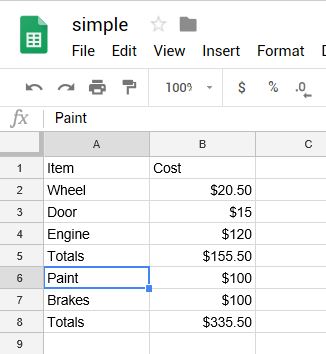 delete_CkJsonObject $jsonToken
delete_CkHttp $http
delete_CkJsonObject $json
delete_CkHttpResponse $resp
delete_CkJsonObject $jsonToken
delete_CkHttp $http
delete_CkJsonObject $json
delete_CkHttpResponse $resp
|

