|
|
(Swift) PDF Sign Unsigned Signature Field
Demonstrates how to sign a PDF's unsigned signature field.
Note: This example requires Chilkat v9.5.0.85 or greater.
func chilkatTest() {
// This example requires the Chilkat API to have been previously unlocked.
// See Global Unlock Sample for sample code.
let pdf = CkoPdf()!
// Load a PDF containing an unsigned signature field.
var success: Bool = pdf.loadFile("qa_data/pdf/unsigned_sig_field/due_diligence.pdf")
if success == false {
print("\(pdf.lastErrorText!)")
return
}
// A PDF with an unsigned signature field appears in Adobe Acrobat as shown below.
// (When the mouse pointer is hovered over the field, a tooltip will likely show a message
// such as "Unsigned signature field (Click to sign)".
// This example code will automatically find the unsigned signature field,
// and signs using your certificate. It automatically sizes the text to the space alotted
// for the signature.
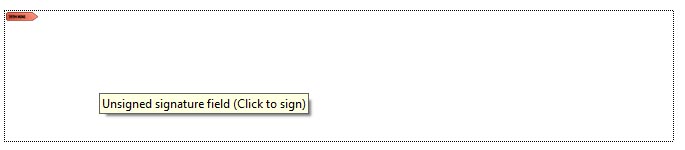 // Options for signing are specified in JSON.
let json = CkoJsonObject()!
// In most cases, the signingCertificateV2 and signingTime attributes are required.
json.updateInt("signingCertificateV2", value: 1)
json.updateInt("signingTime", value: 1)
// We don't specify the page or a specific location because Chilkat will automatically
// find the unsigned signature field and use its location and size and will scale the
// signatures visual appearance (text + graphics) to the correct size required to fit.
// We only need to indicate the desire to fill the unsigned signature field.
json.updateBool("appearance.fillUnsignedSignatureField", value: true)
// Starting in Chilkat v9.5.0.90, if a PDF contains multiple unsigned signature fields,
// the field to be signed can be chosen by name:
// To list unsigned signature fields, see this example: List PDF Unsigned Signature Fields
json.update("unsignedSignatureField", value: "doctor_signature")
// Note: If the PDF document contains multiple unsigned signature fields, Chilkat will
// sign the 1st one found.
// In this example, the appearance of the digital signature will contain three lines:
// 1) The signing certificate's common name
// 2) The current date/time
// 3) Some arbitrary text.
// The keyword "cert_cn" is replaced with the Certificate's Subject Common Name.
// The keyword "current_dt" is replaced with the current date/time.
// Any number of appearance text lines can be added.
json.update("appearance.text[0]", value: "Digitally signed by: cert_cn")
json.update("appearance.text[1]", value: "current_dt")
json.update("appearance.text[2]", value: "The crazy brown fox jumps over the lazy dog.")
// This signature will include one of the built-in SVG graphics (green-check-grey-circle).
json.update("appearance.image", value: "green-check-grey-circle")
json.update("appearance.imagePlacement", value: "left")
// Load the signing certificate. (Use your own certificate.)
let cert = CkoCert()!
success = cert.loadPfxFile("qa_data/pfx/myPdfSigningCert.pfx", password: "secret")
if success == false {
print("\(cert.lastErrorText!)")
return
}
// Tell the pdf object to use the certificate for signing.
success = pdf.setSigning(cert)
if success == false {
print("\(pdf.lastErrorText!)")
return
}
success = pdf.sign(json, outFilePath: "qa_output/due_diligence_signed.pdf")
if success == false {
print("\(pdf.lastErrorText!)")
return
}
print("The PDF has been successfully cryptographically signed.")
// The appearance of the signature appears in Adobe Acrobat as shown below.
// Options for signing are specified in JSON.
let json = CkoJsonObject()!
// In most cases, the signingCertificateV2 and signingTime attributes are required.
json.updateInt("signingCertificateV2", value: 1)
json.updateInt("signingTime", value: 1)
// We don't specify the page or a specific location because Chilkat will automatically
// find the unsigned signature field and use its location and size and will scale the
// signatures visual appearance (text + graphics) to the correct size required to fit.
// We only need to indicate the desire to fill the unsigned signature field.
json.updateBool("appearance.fillUnsignedSignatureField", value: true)
// Starting in Chilkat v9.5.0.90, if a PDF contains multiple unsigned signature fields,
// the field to be signed can be chosen by name:
// To list unsigned signature fields, see this example: List PDF Unsigned Signature Fields
json.update("unsignedSignatureField", value: "doctor_signature")
// Note: If the PDF document contains multiple unsigned signature fields, Chilkat will
// sign the 1st one found.
// In this example, the appearance of the digital signature will contain three lines:
// 1) The signing certificate's common name
// 2) The current date/time
// 3) Some arbitrary text.
// The keyword "cert_cn" is replaced with the Certificate's Subject Common Name.
// The keyword "current_dt" is replaced with the current date/time.
// Any number of appearance text lines can be added.
json.update("appearance.text[0]", value: "Digitally signed by: cert_cn")
json.update("appearance.text[1]", value: "current_dt")
json.update("appearance.text[2]", value: "The crazy brown fox jumps over the lazy dog.")
// This signature will include one of the built-in SVG graphics (green-check-grey-circle).
json.update("appearance.image", value: "green-check-grey-circle")
json.update("appearance.imagePlacement", value: "left")
// Load the signing certificate. (Use your own certificate.)
let cert = CkoCert()!
success = cert.loadPfxFile("qa_data/pfx/myPdfSigningCert.pfx", password: "secret")
if success == false {
print("\(cert.lastErrorText!)")
return
}
// Tell the pdf object to use the certificate for signing.
success = pdf.setSigning(cert)
if success == false {
print("\(pdf.lastErrorText!)")
return
}
success = pdf.sign(json, outFilePath: "qa_output/due_diligence_signed.pdf")
if success == false {
print("\(pdf.lastErrorText!)")
return
}
print("The PDF has been successfully cryptographically signed.")
// The appearance of the signature appears in Adobe Acrobat as shown below.
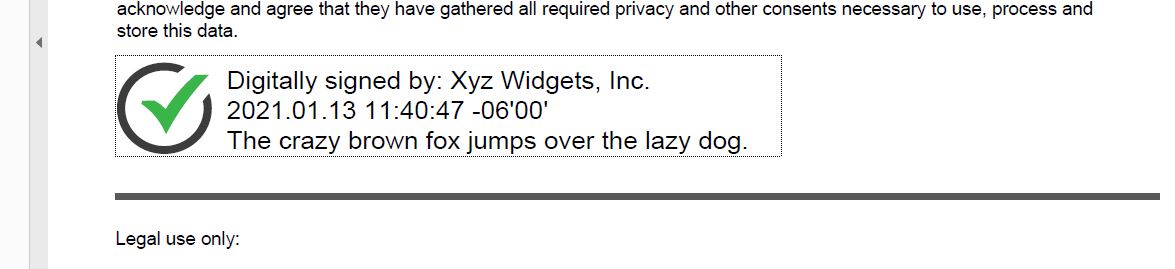 }
}
|

