|
|
(PHP ActiveX) ScMinidriver - Import Private Key to Smart Card
Demonstrates how to import a private key to the "signature" or "key exchange" location in the Nth key container on a smart card.
<?php
// This example requires the Chilkat API to have been previously unlocked.
// See Global Unlock Sample for sample code.
// Chilkat recommends the following free tool for interactively examining the contents of your smart card
// through the ScMinidriver interface: MGTEK Tool for Minidriver enabled Smart Cards
// Let's first look at our smart card before importing a private key.
// Here's the view of our Gemalto (Thales) IDPrime MD T=0 smart card in the MGTEK tool:
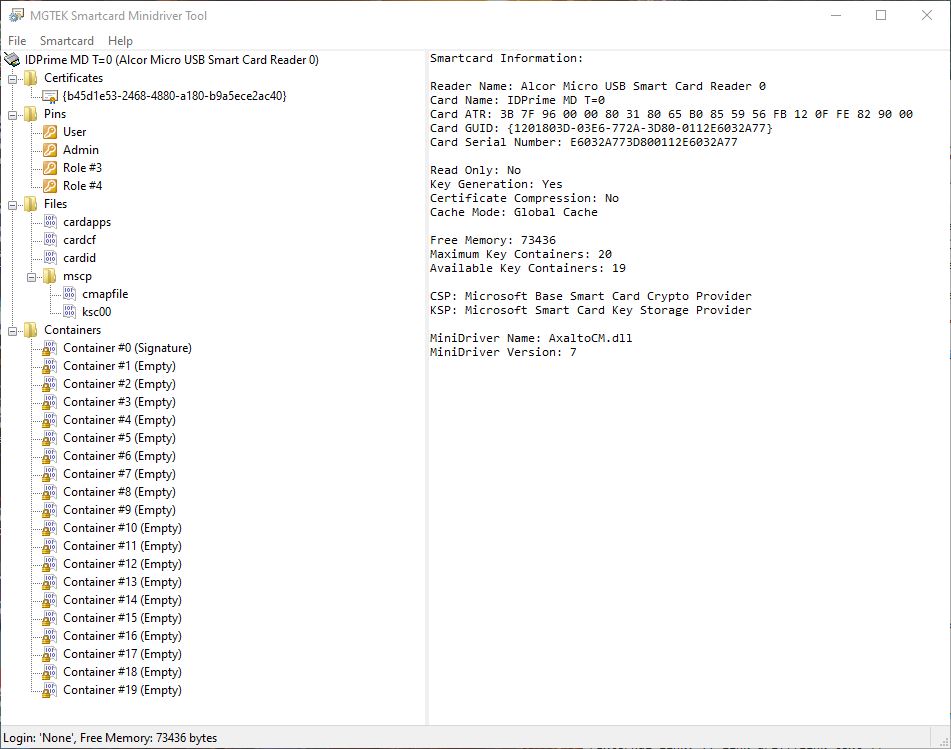 // First let's load a private key into the Chilkat private key object.
// (Chilkat provides the ability to load private keys from many different sources and formats.
// this example loads from a PEM file.)
// For versions of Chilkat < 10.0.0, use new COM('Chilkat_9_5_0.Chilkat.PrivateKey')
$privKey = new COM("Chilkat.PrivateKey");
$success = $privKey->LoadPemFile('qa_data/rsa/rsaPrivKey_pkcs8.pem');
if ($success == 0) {
print $privKey->LastErrorText . "\n";
exit;
}
// For versions of Chilkat < 10.0.0, use new COM('Chilkat_9_5_0.Chilkat.ScMinidriver')
$scmd = new COM("Chilkat.ScMinidriver");
// First we need to acquire a context to the smart card in the reader where it is inserted.
// Reader names (smart card readers or USB tokens) can be discovered
// via List Readers or Find Smart Cards
$readerName = 'Alcor Micro USB Smart Card Reader 0';
$success = $scmd->AcquireContext($readerName);
if ($success == 0) {
print $scmd->LastErrorText . "\n";
exit;
}
// If successful, the name of the currently inserted smart card is available:
print 'Card name: ' . $scmd->CardName . "\n";
// To import a private key, we'll need to be PIN authenticated.
// For more details about smart card PIN authentication, see the Smart Card PIN Authentication Example
$pinId = 'user';
$retval = $scmd->PinAuthenticate($pinId,'0000');
if ($retval != 0) {
print 'PIN Authentication failed.' . "\n";
$scmd->DeleteContext();
exit;
}
// Let's import into the "key exchange" position in key container #7.
$success = $scmd->ImportKey(7,'kex',$privKey,'user');
if ($success == 0) {
print 'PIN Authentication failed.' . "\n";
$scmd->DeleteContext();
exit;
}
$scmd->DeleteContext();
print 'Success.' . "\n";
// Here's the MGTEK view of the smart card after importing the private key:
// First let's load a private key into the Chilkat private key object.
// (Chilkat provides the ability to load private keys from many different sources and formats.
// this example loads from a PEM file.)
// For versions of Chilkat < 10.0.0, use new COM('Chilkat_9_5_0.Chilkat.PrivateKey')
$privKey = new COM("Chilkat.PrivateKey");
$success = $privKey->LoadPemFile('qa_data/rsa/rsaPrivKey_pkcs8.pem');
if ($success == 0) {
print $privKey->LastErrorText . "\n";
exit;
}
// For versions of Chilkat < 10.0.0, use new COM('Chilkat_9_5_0.Chilkat.ScMinidriver')
$scmd = new COM("Chilkat.ScMinidriver");
// First we need to acquire a context to the smart card in the reader where it is inserted.
// Reader names (smart card readers or USB tokens) can be discovered
// via List Readers or Find Smart Cards
$readerName = 'Alcor Micro USB Smart Card Reader 0';
$success = $scmd->AcquireContext($readerName);
if ($success == 0) {
print $scmd->LastErrorText . "\n";
exit;
}
// If successful, the name of the currently inserted smart card is available:
print 'Card name: ' . $scmd->CardName . "\n";
// To import a private key, we'll need to be PIN authenticated.
// For more details about smart card PIN authentication, see the Smart Card PIN Authentication Example
$pinId = 'user';
$retval = $scmd->PinAuthenticate($pinId,'0000');
if ($retval != 0) {
print 'PIN Authentication failed.' . "\n";
$scmd->DeleteContext();
exit;
}
// Let's import into the "key exchange" position in key container #7.
$success = $scmd->ImportKey(7,'kex',$privKey,'user');
if ($success == 0) {
print 'PIN Authentication failed.' . "\n";
$scmd->DeleteContext();
exit;
}
$scmd->DeleteContext();
print 'Success.' . "\n";
// Here's the MGTEK view of the smart card after importing the private key:
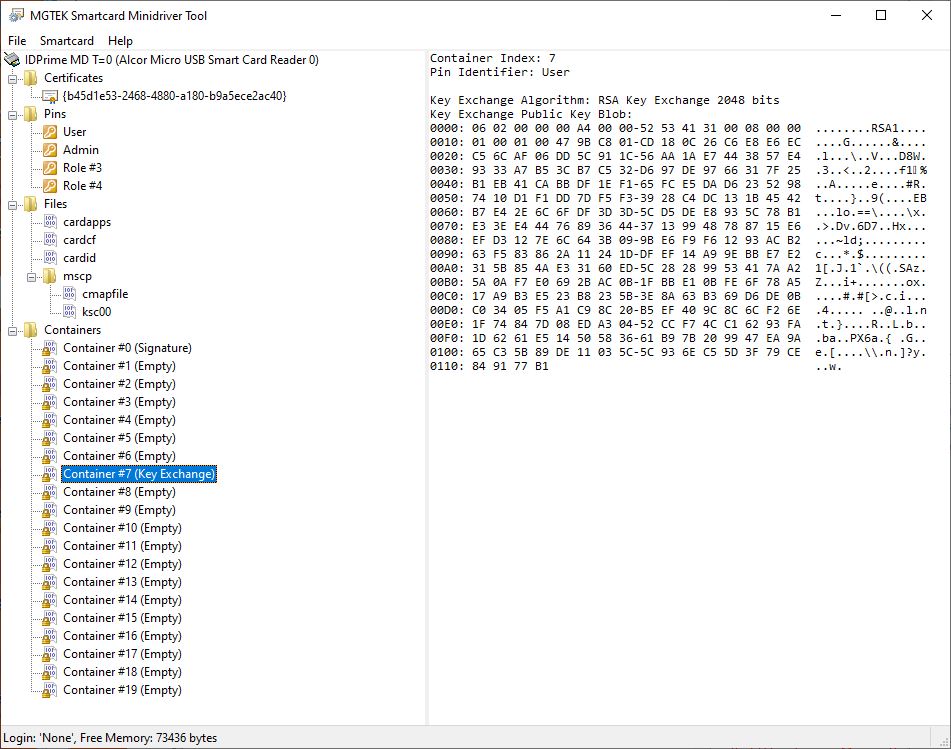 ?>
?>
|

