|
|
(Lianja) PDF Sign Under Existing Signature
This example explains how sign a previously-signed PDF and place the signature appearance below the existing signature.
Note: This example requires Chilkat v9.5.0.85 or greater.
// This example requires the Chilkat API to have been previously unlocked.
// See Global Unlock Sample for sample code.
loPdf = createobject("CkPdf")
// Load a PDF to be signed.
llSuccess = loPdf.LoadFile("qa_data/pdf/sign_testing_4/hello_signed.pdf")
if (llSuccess = .F.) then
? loPdf.LastErrorText
release loPdf
return
endif
// The PDF we'll be signing already has a signature added in Adobe Acrobat DC.
// It looks like this:
// (Notice the Adobe background logo, which is commonly what you'll see when a signature
// is created by Adobe Acrobat. Chilkat (obviously) does not create signatures using the Adobe
// logo because it would be a copyright violation.)
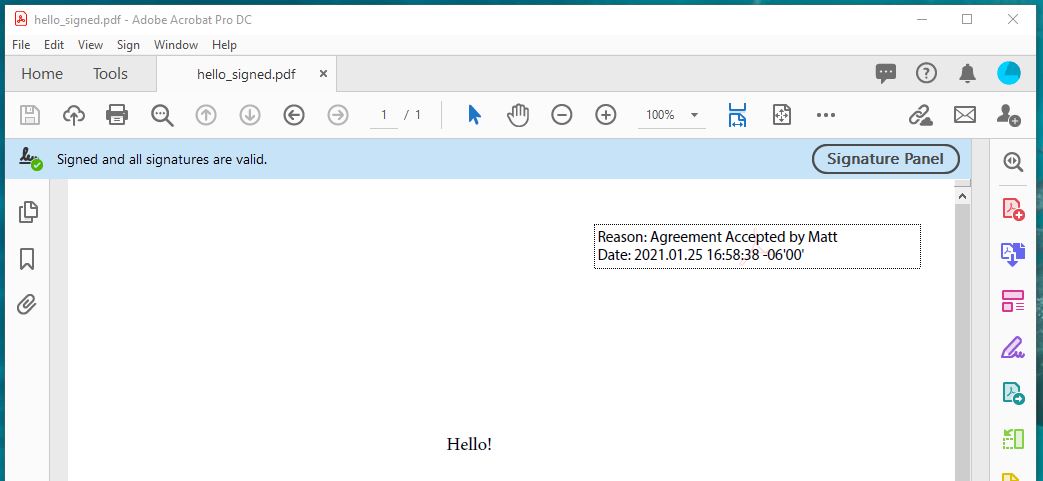 // Options for signing are specified in JSON.
loJson = createobject("CkJsonObject")
// In most cases, the signingCertificateV2 and signingTime attributes are required.
loJson.UpdateInt("signingCertificateV2",1)
loJson.UpdateInt("signingTime",1)
// To put our new signature underneath the existing signature, we have to specify the page
// where the existing signature is found, and then we can specify "under" for the "appearance.y"
loJson.UpdateInt("page",1)
loJson.UpdateString("appearance.y","under")
loJson.UpdateString("appearance.fontScale","10.0")
loJson.UpdateString("appearance.text[0]","Reason: Agreement Accepted by John")
loJson.UpdateString("appearance.text[1]","Date: current_dt")
// Load the signing certificate. (Use your own certificate.)
loCert = createobject("CkCert")
llSuccess = loCert.LoadPfxFile("qa_data/pfx/myPdfSigningCert.pfx","secret")
if (llSuccess = .F.) then
? loCert.LastErrorText
release loPdf
release loJson
release loCert
return
endif
// Tell the pdf object to use the certificate for signing.
llSuccess = loPdf.SetSigningCert(loCert)
if (llSuccess = .F.) then
? loPdf.LastErrorText
release loPdf
release loJson
release loCert
return
endif
// Note: When adding an additional signature to a PDF, the existing signatures
// are validated, and this includes validating the certificates previously used to
// create the existing signatures. (A signature typically embeds the signing certs.)
// In some cases, the certificates and/or certs in the chain of authentication for
// existing signatures are not present, and are not available on the current system.
// In this case, you can skip the validation by setting this keyword in UncommonOptions:
loPdf.UncommonOptions = "NO_VERIFY_CERT_SIGNATURES"
llSuccess = loPdf.SignPdf(loJson,"qa_output/hello_signed.pdf")
if (llSuccess = .F.) then
? loPdf.LastErrorText
release loPdf
release loJson
release loCert
return
endif
? "The PDF has been successfully cryptographically signed."
// Here's a screenshot of the 2nd signature positioned under the 1st in Adobe Acrobat:
// Options for signing are specified in JSON.
loJson = createobject("CkJsonObject")
// In most cases, the signingCertificateV2 and signingTime attributes are required.
loJson.UpdateInt("signingCertificateV2",1)
loJson.UpdateInt("signingTime",1)
// To put our new signature underneath the existing signature, we have to specify the page
// where the existing signature is found, and then we can specify "under" for the "appearance.y"
loJson.UpdateInt("page",1)
loJson.UpdateString("appearance.y","under")
loJson.UpdateString("appearance.fontScale","10.0")
loJson.UpdateString("appearance.text[0]","Reason: Agreement Accepted by John")
loJson.UpdateString("appearance.text[1]","Date: current_dt")
// Load the signing certificate. (Use your own certificate.)
loCert = createobject("CkCert")
llSuccess = loCert.LoadPfxFile("qa_data/pfx/myPdfSigningCert.pfx","secret")
if (llSuccess = .F.) then
? loCert.LastErrorText
release loPdf
release loJson
release loCert
return
endif
// Tell the pdf object to use the certificate for signing.
llSuccess = loPdf.SetSigningCert(loCert)
if (llSuccess = .F.) then
? loPdf.LastErrorText
release loPdf
release loJson
release loCert
return
endif
// Note: When adding an additional signature to a PDF, the existing signatures
// are validated, and this includes validating the certificates previously used to
// create the existing signatures. (A signature typically embeds the signing certs.)
// In some cases, the certificates and/or certs in the chain of authentication for
// existing signatures are not present, and are not available on the current system.
// In this case, you can skip the validation by setting this keyword in UncommonOptions:
loPdf.UncommonOptions = "NO_VERIFY_CERT_SIGNATURES"
llSuccess = loPdf.SignPdf(loJson,"qa_output/hello_signed.pdf")
if (llSuccess = .F.) then
? loPdf.LastErrorText
release loPdf
release loJson
release loCert
return
endif
? "The PDF has been successfully cryptographically signed."
// Here's a screenshot of the 2nd signature positioned under the 1st in Adobe Acrobat:
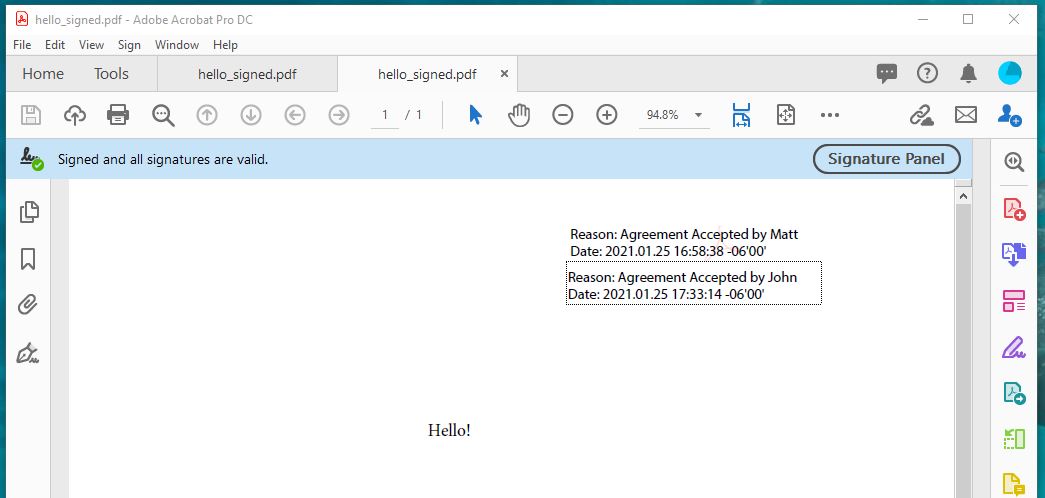 release loPdf
release loJson
release loCert
release loPdf
release loJson
release loCert
|

