|
|
(Java) Yahoo Mail OAuth2 Access Token for Desktop App
Demonstrates how to get a Yahoo Email OAuth2 access token from a desktop application or script.
Note: This example requires Chilkat v10.1.2 or greater. For more information, see https://developer.yahoo.com/oauth2/guide/
import com.chilkatsoft.*;
public class ChilkatExample {
static {
try {
System.loadLibrary("chilkat");
} catch (UnsatisfiedLinkError e) {
System.err.println("Native code library failed to load.\n" + e);
System.exit(1);
}
}
public static void main(String argv[])
{
// First, you must define your app in Yahoo Developer (https://developer.yahoo.com/apps/) like this:
// 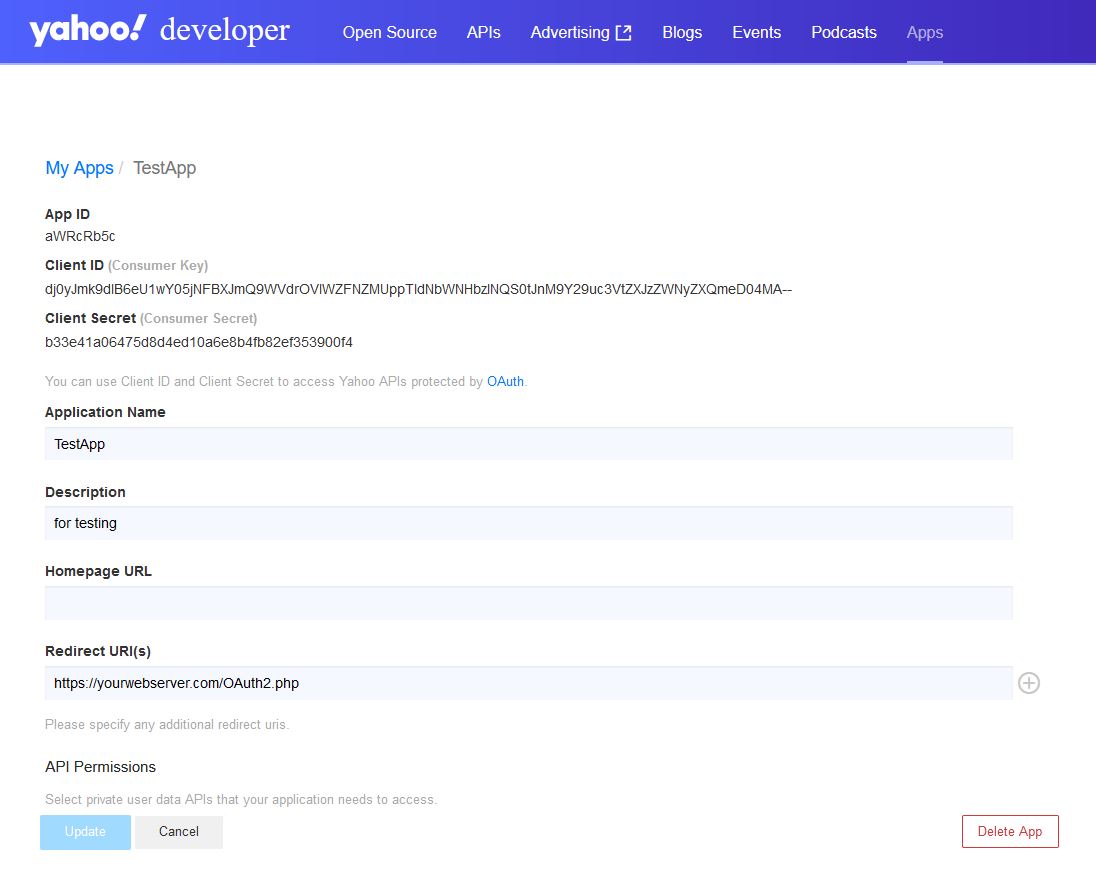 // This example requires the Chilkat API to have been previously unlocked.
// See Global Unlock Sample for sample code.
CkOAuth2 oauth2 = new CkOAuth2();
// Your applicaton must use your own public web server as an intermediate
// to receive and forward the redirect to localhost.
// See Using Your Web Server as an Intermediary for OAuth2 Redirect to localhost
oauth2.put_AppCallbackUrl("https://yourwebserver.com/oauth_redirect");
oauth2.put_ListenPort(3017);
oauth2.put_AuthorizationEndpoint("https://api.login.yahoo.com/oauth2/request_auth");
oauth2.put_TokenEndpoint("https://api.login.yahoo.com/oauth2/get_token");
// Replace these with actual values.
oauth2.put_ClientId("CLIENT_ID");
oauth2.put_ClientSecret("CLIENT_SECRET");
// Do not send the "scope" query param for Yahoo OAuth2.
oauth2.put_UncommonOptions("NO_OAUTH2_SCOPE");
// Begin the OAuth2 Authorization code flow. This returns a URL that should be loaded in a browser.
String url = oauth2.startAuth();
if (oauth2.get_LastMethodSuccess() != true) {
System.out.println(oauth2.lastErrorText());
return;
}
System.out.println("url = " + url);
// Launch the default browser on the system and navigate to the url.
// The LaunchBrowser method was added in Chilkat v10.1.2.
boolean success = oauth2.LaunchBrowser(url);
if (success == false) {
System.out.println(oauth2.lastErrorText());
return;
}
// Wait for the user to approve or deny authorization in the browser.
int numMsWaited = 0;
while ((numMsWaited < 90000) && (oauth2.get_AuthFlowState() < 3)) {
oauth2.SleepMs(100);
numMsWaited = numMsWaited+100;
}
// If the browser does not respond within the specified time, AuthFlowState will be:
//
// 1: Waiting for Redirect - The OAuth2 background thread is waiting for the browser's redirect request.
// 2: Waiting for Final Response - The thread is awaiting the final access token response.
// In either case, cancel the background task initiated by StartAuth.
if (oauth2.get_AuthFlowState() < 3) {
oauth2.Cancel();
System.out.println("No response from the browser!");
return;
}
// Check AuthFlowState to determine if authorization was granted, denied, or failed:
//
// 3: Success - OAuth2 flow completed, the background thread exited, and the successful response is in AccessTokenResponse.
// 4: Access Denied - OAuth2 flow completed, the background thread exited, and the error response is in AccessTokenResponse.
// 5: Failure - OAuth2 flow failed before completion, the background thread exited, and error details are in FailureInfo.
if (oauth2.get_AuthFlowState() == 5) {
System.out.println("OAuth2 failed to complete.");
System.out.println(oauth2.failureInfo());
return;
}
if (oauth2.get_AuthFlowState() == 4) {
System.out.println("OAuth2 authorization was denied.");
System.out.println(oauth2.accessTokenResponse());
return;
}
if (oauth2.get_AuthFlowState() != 3) {
System.out.println("Unexpected AuthFlowState:" + oauth2.get_AuthFlowState());
return;
}
// Save the full JSON access token response to a file.
CkStringBuilder sbJson = new CkStringBuilder();
sbJson.Append(oauth2.accessTokenResponse());
sbJson.WriteFile("qa_data/tokens/yahooMail.json","utf-8",false);
// The saved JSON response looks like this:
// {
// "access_token": "kCVQdnOdul...LHucA--",
// "refresh_token": "AIenVXETSo0jklFBVkPS8vVm8E.Ej9ToRG.xDbDYmZ65WIs5t6CZhDrD",
// "expires_in": 3600,
// "token_type": "bearer",
// "xoauth_yahoo_guid": "HGDQCVF5JB4YDOWHITQJFBHCWA"
// }
System.out.println("OAuth2 authorization granted!");
System.out.println("Access Token: " + oauth2.accessToken());
}
}
// This example requires the Chilkat API to have been previously unlocked.
// See Global Unlock Sample for sample code.
CkOAuth2 oauth2 = new CkOAuth2();
// Your applicaton must use your own public web server as an intermediate
// to receive and forward the redirect to localhost.
// See Using Your Web Server as an Intermediary for OAuth2 Redirect to localhost
oauth2.put_AppCallbackUrl("https://yourwebserver.com/oauth_redirect");
oauth2.put_ListenPort(3017);
oauth2.put_AuthorizationEndpoint("https://api.login.yahoo.com/oauth2/request_auth");
oauth2.put_TokenEndpoint("https://api.login.yahoo.com/oauth2/get_token");
// Replace these with actual values.
oauth2.put_ClientId("CLIENT_ID");
oauth2.put_ClientSecret("CLIENT_SECRET");
// Do not send the "scope" query param for Yahoo OAuth2.
oauth2.put_UncommonOptions("NO_OAUTH2_SCOPE");
// Begin the OAuth2 Authorization code flow. This returns a URL that should be loaded in a browser.
String url = oauth2.startAuth();
if (oauth2.get_LastMethodSuccess() != true) {
System.out.println(oauth2.lastErrorText());
return;
}
System.out.println("url = " + url);
// Launch the default browser on the system and navigate to the url.
// The LaunchBrowser method was added in Chilkat v10.1.2.
boolean success = oauth2.LaunchBrowser(url);
if (success == false) {
System.out.println(oauth2.lastErrorText());
return;
}
// Wait for the user to approve or deny authorization in the browser.
int numMsWaited = 0;
while ((numMsWaited < 90000) && (oauth2.get_AuthFlowState() < 3)) {
oauth2.SleepMs(100);
numMsWaited = numMsWaited+100;
}
// If the browser does not respond within the specified time, AuthFlowState will be:
//
// 1: Waiting for Redirect - The OAuth2 background thread is waiting for the browser's redirect request.
// 2: Waiting for Final Response - The thread is awaiting the final access token response.
// In either case, cancel the background task initiated by StartAuth.
if (oauth2.get_AuthFlowState() < 3) {
oauth2.Cancel();
System.out.println("No response from the browser!");
return;
}
// Check AuthFlowState to determine if authorization was granted, denied, or failed:
//
// 3: Success - OAuth2 flow completed, the background thread exited, and the successful response is in AccessTokenResponse.
// 4: Access Denied - OAuth2 flow completed, the background thread exited, and the error response is in AccessTokenResponse.
// 5: Failure - OAuth2 flow failed before completion, the background thread exited, and error details are in FailureInfo.
if (oauth2.get_AuthFlowState() == 5) {
System.out.println("OAuth2 failed to complete.");
System.out.println(oauth2.failureInfo());
return;
}
if (oauth2.get_AuthFlowState() == 4) {
System.out.println("OAuth2 authorization was denied.");
System.out.println(oauth2.accessTokenResponse());
return;
}
if (oauth2.get_AuthFlowState() != 3) {
System.out.println("Unexpected AuthFlowState:" + oauth2.get_AuthFlowState());
return;
}
// Save the full JSON access token response to a file.
CkStringBuilder sbJson = new CkStringBuilder();
sbJson.Append(oauth2.accessTokenResponse());
sbJson.WriteFile("qa_data/tokens/yahooMail.json","utf-8",false);
// The saved JSON response looks like this:
// {
// "access_token": "kCVQdnOdul...LHucA--",
// "refresh_token": "AIenVXETSo0jklFBVkPS8vVm8E.Ej9ToRG.xDbDYmZ65WIs5t6CZhDrD",
// "expires_in": 3600,
// "token_type": "bearer",
// "xoauth_yahoo_guid": "HGDQCVF5JB4YDOWHITQJFBHCWA"
// }
System.out.println("OAuth2 authorization granted!");
System.out.println("Access Token: " + oauth2.accessToken());
}
}
|

