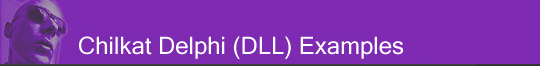
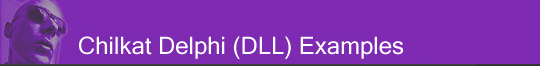 |
Chilkat • HOME • Android™ • AutoIt • C • C# • C++ • Chilkat2-Python • CkPython • Classic ASP • DataFlex • Delphi DLL • Go • Java • Node.js • Objective-C • PHP Extension • Perl • PowerBuilder • PowerShell • PureBasic • Ruby • SQL Server • Swift • Tcl • Unicode C • Unicode C++ • VB.NET • VBScript • Visual Basic 6.0 • Visual FoxPro • Xojo Plugin
(Delphi DLL) SSH Keyboard AuthenticationDemonstrates how to implement keyboard authentication with an SSH server.
uses Winapi.Windows, Winapi.Messages, System.SysUtils, System.Variants, System.Classes, Vcl.Graphics, Vcl.Controls, Vcl.Forms, Vcl.Dialogs, Vcl.StdCtrls, Ssh, Xml; ... procedure TForm1.Button1Click(Sender: TObject); var ssh: HCkSsh; hostname: PWideChar; port: Integer; success: Boolean; xmlResponse: PWideChar; xml: HCkXml; begin // This example assumes the Chilkat API to have been previously unlocked. // See Global Unlock Sample for sample code. ssh := CkSsh_Create(); // Set some timeouts, in milliseconds: CkSsh_putConnectTimeoutMs(ssh,5000); CkSsh_putIdleTimeoutMs(ssh,15000); // Connect to the SSH server. // The standard SSH port = 22 // The hostname may be a hostname or IP address. hostname := 'sftp.example.com'; port := 22; success := CkSsh_Connect(ssh,hostname,port); if (success <> True) then begin Memo1.Lines.Add(CkSsh__lastErrorText(ssh)); Exit; end; // Begin keyboard authentication.. xmlResponse := CkSsh__startKeyboardAuth(ssh,'myLogin'); if (CkSsh_getLastMethodSuccess(ssh) <> True) then begin Memo1.Lines.Add(CkSsh__lastErrorText(ssh)); Exit; end; // If a user authentication banner was received, then your app // may display it prior to prompting for the password. Memo1.Lines.Add('UserAuthBanner: ' + CkSsh__userAuthBanner(ssh)); xml := CkXml_Create(); success := CkXml_LoadXml(xml,xmlResponse); // Assume LoadXml succeeds for the example.. if (CkXml_HasChildWithTag(xml,'success') = True) then begin Memo1.Lines.Add('No password required, already authenticated.'); Exit; end; if (CkXml_HasChildWithTag(xml,'error') = True) then begin Memo1.Lines.Add('Authentication already failed.'); Exit; end; // See the online reference documentation for Chilkat SSH. // The XML returned by StartKeyboardAuth will contain an infoRequest // with one or more prompts that your application may choose to display. // Call ContinueKeyboardAuth, passing in the whatever information is requires (such as the password). // Typically, keyboard authentication requires one call to ContinueKeyboardAuth // using the password. Theoretically, the SSH server could prompt for additional pieces // of information. The authentication is completed when the XML returned contains // either a "success" or "error" child node. // This example asumes only one call to ContinueKeyboardAuth is required. xmlResponse := CkSsh__continueKeyboardAuth(ssh,'myPassword'); if (CkSsh_getLastMethodSuccess(ssh) <> True) then begin Memo1.Lines.Add(CkSsh__lastErrorText(ssh)); Exit; end; success := CkXml_LoadXml(xml,xmlResponse); // Assume LoadXml succeeds for the example.. if (CkXml_HasChildWithTag(xml,'success') = True) then begin Memo1.Lines.Add('SSH Keyboard Authentication Successful!'); Exit; end; if (CkXml_HasChildWithTag(xml,'error') = True) then begin Memo1.Lines.Add('Authentication failed.'); Exit; end; CkSsh_Dispose(ssh); CkXml_Dispose(xml); end; |
||||
© 2000-2025 Chilkat Software, Inc. All Rights Reserved.