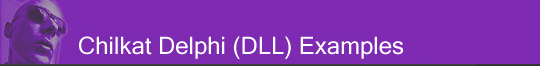
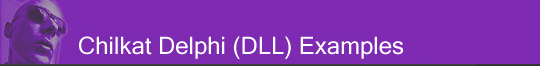 |
Chilkat • HOME • Android™ • AutoIt • C • C# • C++ • Chilkat2-Python • CkPython • Classic ASP • DataFlex • Delphi DLL • Go • Java • Node.js • Objective-C • PHP Extension • Perl • PowerBuilder • PowerShell • PureBasic • Ruby • SQL Server • Swift • Tcl • Unicode C • Unicode C++ • VB.NET • VBScript • Visual Basic 6.0 • Visual FoxPro • Xojo Plugin
(Delphi DLL) Send aes-gcm authEnvelopedData Encrypted EmailSee more SMTP ExamplesNote: This example requires Chilkat v10.0.0 or laterDemonstrates how to send encrypted email using 128-bit AES in GCM mode.
"AES-GCM" (Advanced Encryption Standard - Galois/Counter Mode) is a cryptographic algorithm that provides both encryption and integrity protection (authentication). When used in the context of email security with "authEnvelopedData", it often refers to a method of securely sending encrypted and authenticated email content. Here’s a brief breakdown:
In short, AES-GCM with "authEnvelopedData" provides a way to encrypt and authenticate emails, making them confidential and resistant to tampering.
uses Winapi.Windows, Winapi.Messages, System.SysUtils, System.Variants, System.Classes, Vcl.Graphics, Vcl.Controls, Vcl.Forms, Vcl.Dialogs, Vcl.StdCtrls, MailMan, Cert, Email; ... procedure TForm1.Button1Click(Sender: TObject); var mailman: HCkMailMan; cert: HCkCert; success: Boolean; email: HCkEmail; begin // This example requires the Chilkat API to have been previously unlocked. // See Global Unlock Sample for sample code. // The mailman object is used for sending and receiving email. mailman := CkMailMan_Create(); CkMailMan_putSmtpHost(mailman,'smtp.example.com'); CkMailMan_putSmtpUsername(mailman,'my_smtp_login'); CkMailMan_putSmtpPassword(mailman,'my_smtp_password'); // The typical SMTP ports are 465 for implicit SSL/TLS or 587 for explicit SSL/TLS CkMailMan_putSmtpPort(mailman,465); CkMailMan_putSmtpSsl(mailman,True); // Use the recipient's certificate for encryption. cert := CkCert_Create(); success := CkCert_LoadFromFile(cert,'c:/someDir/recipient_cert.cer'); if (success <> True) then begin Memo1.Lines.Add(CkCert__lastErrorText(cert)); Exit; end; email := CkEmail_Create(); CkEmail_putSubject(email,'This email is encrypted'); CkEmail_putBody(email,'This is AES-GCM encrypted mail'); CkEmail_putFrom(email,'Mary <mary@example1.com>'); success := CkEmail_AddTo(email,'Joe','joe@example.com'); // Specify that AES-GCM w/ authEnvelopedData is to be used. // Also specify other params.. CkEmail_putPkcs7CryptAlg(email,'aes-gcm'); CkEmail_putPkcs7KeyLength(email,128); CkEmail_putOaepPadding(email,True); CkEmail_putOaepHash(email,'sha256'); CkEmail_putOaepMgfHash(email,'sha256'); // Indicate the email is to be sent encrypted. CkEmail_putSendEncrypted(email,True); // Specify the certificate to be used for encryption. success := CkEmail_SetEncryptCert(email,cert); success := CkMailMan_SendEmail(mailman,email); if (success <> True) then begin Memo1.Lines.Add(CkMailMan__lastErrorText(mailman)); end else begin Memo1.Lines.Add('Mail Sent!'); end; CkMailMan_Dispose(mailman); CkCert_Dispose(cert); CkEmail_Dispose(email); end; |
||||
© 2000-2025 Chilkat Software, Inc. All Rights Reserved.