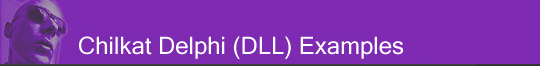
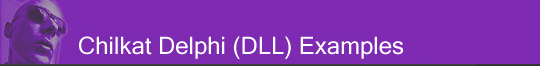 |
Chilkat • HOME • Android™ • AutoIt • C • C# • C++ • Chilkat2-Python • CkPython • Classic ASP • DataFlex • Delphi DLL • Go • Java • Node.js • Objective-C • PHP Extension • Perl • PowerBuilder • PowerShell • PureBasic • Ruby • SQL Server • Swift • Tcl • Unicode C • Unicode C++ • VB.NET • VBScript • Visual Basic 6.0 • Visual FoxPro • Xojo Plugin
(Delphi DLL) S3 Streaming Upload with Expect: 100-continueDemonstrates how to do an S3 streaming upload that includes an "Expect: 100-continue" request header. The purpose of sending an "Expect: 100-continue" header is to cleanly handle the case when the request fails, for whatever reason. (Failure reasons can be anything, such as a permissions problem, invalid authentication, etc.) If no "Expect: 100-continue" header is included, and the AWS server rejects the request immediately after receiving the header, then this is what happens: The server closes the connection immediately after processing the request header. This results in a half-closed connection. Meanwhile, the client continues with sending the file data in the body of the HTTP request. Eventually, because nothing is consuming the data on the server-side, the outgoing socket buffer on the client (i.e. local machine) fills up, and an error such as "WSAECONNABORTED An established connection was aborted by the software in your host machine." is returned. When the "Expect: 100-continue" is inclued, the server sends a response immediately after receiving the request header. A 100 response status code indicates that all is OK and the client should continue with sending the request body (i.e. file data), after which the server will respond with a final response.
uses Winapi.Windows, Winapi.Messages, System.SysUtils, System.Variants, System.Classes, Vcl.Graphics, Vcl.Controls, Vcl.Forms, Vcl.Dialogs, Vcl.StdCtrls, AuthAws, Rest, Stream, Crypt2; ... procedure TForm1.Button1Click(Sender: TObject); var crypt: HCkCrypt2; fileToUploadPath: PWideChar; hashStr: PWideChar; rest: HCkRest; bTls: Boolean; port: Integer; bAutoReconnect: Boolean; success: Boolean; authAws: HCkAuthAws; fileStream: HCkStream; responseStr: PWideChar; begin // This example requires the Chilkat API to have been previously unlocked. // See Global Unlock Sample for sample code. // This first part is optional. AWS authentication requires // the SHA-256 hash of the request body (i.e. the contents of the file // to be uploaded). We can choose to pre-calculate the SHA-256 in a streaming fashion // and then provide it to the authenticator object. This way, if the file is // extremely large, it never needs to completely reside in memory. crypt := CkCrypt2_Create(); CkCrypt2_putEncodingMode(crypt,'hex'); CkCrypt2_putHashAlgorithm(crypt,'sha-256'); fileToUploadPath := 'qa_data/xml/hamlet.xml'; hashStr := CkCrypt2__hashFileENC(crypt,fileToUploadPath); rest := CkRest_Create(); // Connect to the Amazon AWS REST server. bTls := True; port := 443; bAutoReconnect := True; success := CkRest_Connect(rest,'s3.amazonaws.com',port,bTls,bAutoReconnect); // ---------------------------------------------------------------------------- // Important: For buckets created in regions outside us-east-1, // there are three important changes that need to be made. // See Working with S3 Buckets in Non-us-east-1 Regions for the details. // ---------------------------------------------------------------------------- // Provide AWS credentials for the REST call. authAws := CkAuthAws_Create(); CkAuthAws_putAccessKey(authAws,'AWS_ACCESS_KEY'); CkAuthAws_putSecretKey(authAws,'AWS_SECRET_KEY'); CkAuthAws_putServiceName(authAws,'s3'); // Provide the pre-computed SHA-256 here: CkAuthAws_putPrecomputedSha256(authAws,hashStr); success := CkRest_SetAuthAws(rest,authAws); // Add an Expect: 100-continue request header CkRest_AddHeader(rest,'Expect','100-continue'); // Set the bucket name via the HOST header. // In this case, the bucket name is "chilkat100". CkRest_putHost(rest,'chilkat100.s3.amazonaws.com'); fileStream := CkStream_Create(); CkStream_putSourceFile(fileStream,fileToUploadPath); // Upload to the S3 Storage service. // If the application provided the SHA-256 hash of the file contents (as shown above) // then file is streamed and never has to completely reside in memory. // If the application did NOT provide the SHA-256, then Chilkat will (internally) // load the entire file into memory, calculate the SHA-256, and then upload. responseStr := CkRest__fullRequestStream(rest,'PUT','/hamlet.xml',fileStream); if (CkRest_getLastMethodSuccess(rest) <> True) then begin Memo1.Lines.Add(CkRest__lastErrorText(rest)); Exit; end; // When successful, the S3 Storage service will respond with a 200 response code, // with an XML body. if (CkRest_getResponseStatusCode(rest) = 200) then begin Memo1.Lines.Add(responseStr); Memo1.Lines.Add('File uploaded.'); end else begin // Examine the request/response to see what happened. Memo1.Lines.Add('response status code = ' + IntToStr(CkRest_getResponseStatusCode(rest))); Memo1.Lines.Add('response status text = ' + CkRest__responseStatusText(rest)); Memo1.Lines.Add('response header: ' + CkRest__responseHeader(rest)); Memo1.Lines.Add('response body: ' + responseStr); Memo1.Lines.Add('---'); Memo1.Lines.Add('LastRequestStartLine: ' + CkRest__lastRequestStartLine(rest)); Memo1.Lines.Add('LastRequestHeader: ' + CkRest__lastRequestHeader(rest)); end; CkCrypt2_Dispose(crypt); CkRest_Dispose(rest); CkAuthAws_Dispose(authAws); CkStream_Dispose(fileStream); end; |
||||
© 2000-2025 Chilkat Software, Inc. All Rights Reserved.