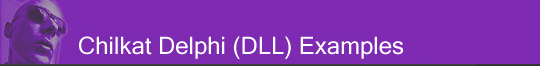
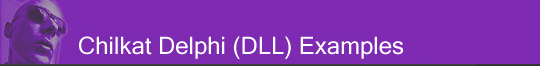 |
Chilkat • HOME • Android™ • AutoIt • C • C# • C++ • Chilkat2-Python • CkPython • Classic ASP • DataFlex • Delphi DLL • Go • Java • Node.js • Objective-C • PHP Extension • Perl • PowerBuilder • PowerShell • PureBasic • Ruby • SQL Server • Swift • Tcl • Unicode C • Unicode C++ • VB.NET • VBScript • Visual Basic 6.0 • Visual FoxPro • Xojo Plugin
(Delphi DLL) AWS S3 File Streaming UploadDemonstrates how to do a streaming upload from a file to the AWS S3 storage service. The AWS authorization presents some difficulties when the REST request body is to be streamed from a file (or from some other source). The issue is that the SHA-256 hash of the file data must be calculated. There are only two possible ways to do this: (1) stream the file into memory in its entirety and calculate the SHA-256 hash prior to uploading, or (2) pre-calculate the SHA-256 in a streaming fashion, and then provide it to the AWS authentication object. If the application does NOT pre-compute the SHA-256, then Chilkat (internally) is forced to stream into memory, calculate the SHA-256, and then upload from the in-memory copy of the file.
uses Winapi.Windows, Winapi.Messages, System.SysUtils, System.Variants, System.Classes, Vcl.Graphics, Vcl.Controls, Vcl.Forms, Vcl.Dialogs, Vcl.StdCtrls, AuthAws, Rest, Stream, Crypt2; ... procedure TForm1.Button1Click(Sender: TObject); var crypt: HCkCrypt2; fileToUploadPath: PWideChar; hashStr: PWideChar; rest: HCkRest; bTls: Boolean; port: Integer; bAutoReconnect: Boolean; success: Boolean; authAws: HCkAuthAws; fileStream: HCkStream; responseStr: PWideChar; begin // This example requires the Chilkat API to have been previously unlocked. // See Global Unlock Sample for sample code. // This first part is optional. AWS authentication requires // the SHA-256 hash of the request body (i.e. the contents of the file // to be uploaded). We can choose to pre-calculate the SHA-256 in a streaming fashion // and then provide it to the authenticator object. This way, if the file is // extremely large, it never needs to completely reside in memory. crypt := CkCrypt2_Create(); CkCrypt2_putEncodingMode(crypt,'hex'); CkCrypt2_putHashAlgorithm(crypt,'sha-256'); fileToUploadPath := 'qa_data/xml/hamlet.xml'; hashStr := CkCrypt2__hashFileENC(crypt,fileToUploadPath); rest := CkRest_Create(); // Connect to the Amazon AWS REST server. bTls := True; port := 443; bAutoReconnect := True; success := CkRest_Connect(rest,'s3.amazonaws.com',port,bTls,bAutoReconnect); // ---------------------------------------------------------------------------- // Important: For buckets created in regions outside us-east-1, // there are three important changes that need to be made. // See Working with S3 Buckets in Non-us-east-1 Regions for the details. // ---------------------------------------------------------------------------- // Provide AWS credentials for the REST call. authAws := CkAuthAws_Create(); CkAuthAws_putAccessKey(authAws,'AWS_ACCESS_KEY'); CkAuthAws_putSecretKey(authAws,'AWS_SECRET_KEY'); CkAuthAws_putServiceName(authAws,'s3'); // Provide the pre-computed SHA-256 here: CkAuthAws_putPrecomputedSha256(authAws,hashStr); success := CkRest_SetAuthAws(rest,authAws); // Set the bucket name via the HOST header. // In this case, the bucket name is "chilkat100". CkRest_putHost(rest,'chilkat100.s3.amazonaws.com'); fileStream := CkStream_Create(); CkStream_putSourceFile(fileStream,fileToUploadPath); // Upload to the S3 Storage service. // If the application provided the SHA-256 hash of the file contents (as shown above) // then file is streamed and never has to completely reside in memory. // If the application did NOT provide the SHA-256, then Chilkat will (internally) // load the entire file into memory, calculate the SHA-256, and then upload. responseStr := CkRest__fullRequestStream(rest,'PUT','/hamlet.xml',fileStream); if (CkRest_getLastMethodSuccess(rest) <> True) then begin Memo1.Lines.Add(CkRest__lastErrorText(rest)); Exit; end; // When successful, the S3 Storage service will respond with a 200 response code, // with an XML body. if (CkRest_getResponseStatusCode(rest) = 200) then begin Memo1.Lines.Add(responseStr); Memo1.Lines.Add('File uploaded.'); end else begin // Examine the request/response to see what happened. Memo1.Lines.Add('response status code = ' + IntToStr(CkRest_getResponseStatusCode(rest))); Memo1.Lines.Add('response status text = ' + CkRest__responseStatusText(rest)); Memo1.Lines.Add('response header: ' + CkRest__responseHeader(rest)); Memo1.Lines.Add('response body: ' + responseStr); Memo1.Lines.Add('---'); Memo1.Lines.Add('LastRequestStartLine: ' + CkRest__lastRequestStartLine(rest)); Memo1.Lines.Add('LastRequestHeader: ' + CkRest__lastRequestHeader(rest)); end; CkCrypt2_Dispose(crypt); CkRest_Dispose(rest); CkAuthAws_Dispose(authAws); CkStream_Dispose(fileStream); end; |
||||
© 2000-2025 Chilkat Software, Inc. All Rights Reserved.