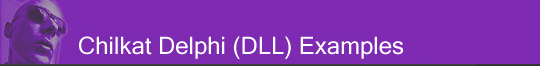
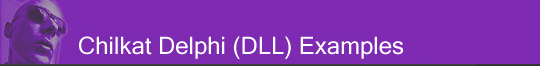 |
Chilkat • HOME • Android™ • AutoIt • C • C# • C++ • Chilkat2-Python • CkPython • Classic ASP • DataFlex • Delphi DLL • Go • Java • Node.js • Objective-C • PHP Extension • Perl • PowerBuilder • PowerShell • PureBasic • Ruby • SQL Server • Swift • Tcl • Unicode C • Unicode C++ • VB.NET • VBScript • Visual Basic 6.0 • Visual FoxPro • Xojo Plugin
(Delphi DLL) Duplicate openssl dgst -md5 -sign myKey.pem something.txt | openssl enc -base64 -ADemonstrates how to duplicate the creation of an RSA signature produced by this OpenSSL command: openssl dgst -md5 -sign myKey.pem something.txt | openssl enc -base64 -A Note: This example requires Chilkat v11.0.0 or greater.
uses Winapi.Windows, Winapi.Messages, System.SysUtils, System.Variants, System.Classes, Vcl.Graphics, Vcl.Controls, Vcl.Forms, Vcl.Dialogs, Vcl.StdCtrls, PrivateKey, Rsa; ... procedure TForm1.Button1Click(Sender: TObject); var success: Boolean; pkey: HCkPrivateKey; rsa: HCkRsa; strData: PWideChar; base64Sig: PWideChar; begin success := False; // This example assumes the Chilkat API to have been previously unlocked. // See Global Unlock Sample for sample code. pkey := CkPrivateKey_Create(); // Load the private key from an RSA PEM file: success := CkPrivateKey_LoadPemFile(pkey,'myKey.pem'); rsa := CkRsa_Create(); // Import the private key into the RSA component: success := CkRsa_UsePrivateKey(rsa,pkey); if (success = False) then begin Memo1.Lines.Add(CkRsa__lastErrorText(rsa)); Exit; end; // OpenSSL uses BigEndian byte ordering: CkRsa_putLittleEndian(rsa,False); // The resulting signature will be a Base64 string: CkRsa_putEncodingMode(rsa,'base64'); // For simplicity, we're not loading // the data to be signed from a file. We are instead simply // using a literal string value. strData := 'This is the text to be signed.'; // Hash the input using MD5, and then sign the hash: // Other valid hash algorithm choices are "md2" and "sha-1". base64Sig := CkRsa__signStringENC(rsa,strData,'md5'); Memo1.Lines.Add(base64Sig); Memo1.Lines.Add('Success!'); CkPrivateKey_Dispose(pkey); CkRsa_Dispose(rsa); end; |
||||
© 2000-2025 Chilkat Software, Inc. All Rights Reserved.