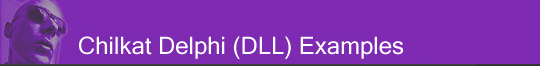
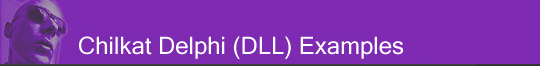 |
Chilkat • HOME • Android™ • AutoIt • C • C# • C++ • Chilkat2-Python • CkPython • Classic ASP • DataFlex • Delphi DLL • Go • Java • Node.js • Objective-C • PHP Extension • Perl • PowerBuilder • PowerShell • PureBasic • Ruby • SQL Server • Swift • Tcl • Unicode C • Unicode C++ • VB.NET • VBScript • Visual Basic 6.0 • Visual FoxPro • Xojo Plugin
(Delphi DLL) IMAP using HTTP ProxyDemonstrates how to connect to an IMAP server through an HTTP proxy.
uses Winapi.Windows, Winapi.Messages, System.SysUtils, System.Variants, System.Classes, Vcl.Graphics, Vcl.Controls, Vcl.Forms, Vcl.Dialogs, Vcl.StdCtrls, Imap; ... procedure TForm1.Button1Click(Sender: TObject); var imap: HCkImap; success: Boolean; begin // This example assumes the Chilkat API to have been previously unlocked. // See Global Unlock Sample for sample code. imap := CkImap_Create(); // To connect through an HTTP proxy, set the HttpProxyHostname // and HttpProxyPort properties to the hostname (or IP address) // and port of the HTTP proxy. Typical port numbers used by // HTTP proxy servers are 3128 and 8080. CkImap_putHttpProxyHostname(imap,'www.myhttpproxy.com'); CkImap_putHttpProxyPort(imap,3128); // Important: Your HTTP proxy server must allow non-HTTP // traffic to pass. Otherwise this does not work. // Connect to an IMAP server through the HTTP proxy. // Use TLS CkImap_putSsl(imap,True); CkImap_putPort(imap,993); success := CkImap_Connect(imap,'imap.someMailServer.com'); if (success <> True) then begin Memo1.Lines.Add(CkImap__lastErrorText(imap)); Exit; end; // ... // .. CkImap_Dispose(imap); end; |
||||
© 2000-2025 Chilkat Software, Inc. All Rights Reserved.