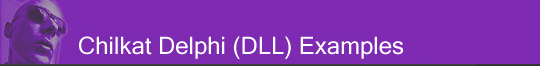
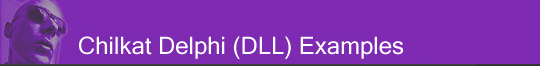 |
Chilkat • HOME • Android™ • AutoIt • C • C# • C++ • Chilkat2-Python • CkPython • Classic ASP • DataFlex • Delphi DLL • Go • Java • Node.js • Objective-C • PHP Extension • Perl • PowerBuilder • PowerShell • PureBasic • Ruby • SQL Server • Swift • Tcl • Unicode C • Unicode C++ • VB.NET • VBScript • Visual Basic 6.0 • Visual FoxPro • Xojo Plugin
(Delphi DLL) IMAP Download and Verify Signed MIMEDownloads the original MIME of a digitally signed email and saves the .p7s signature along with other MIME parts. It then imports the email into a Chilkat email object to unwrap the S/MIME and verify the signature, and subsequently saves the attachments if they haven't been saved already. Note: This example requires Chilkat v11.0.0 or greater.
uses Winapi.Windows, Winapi.Messages, System.SysUtils, System.Variants, System.Classes, Vcl.Graphics, Vcl.Controls, Vcl.Forms, Vcl.Dialogs, Vcl.StdCtrls, StringTable, Imap, Email, StringBuilder, Mime, Cert; ... procedure TForm1.Button1Click(Sender: TObject); var success: Boolean; imap: HCkImap; sbMime: HCkStringBuilder; mime: HCkMime; alreadySavedParts: Boolean; st: HCkStringTable; numFiles: Integer; i: Integer; email: HCkEmail; cert: HCkCert; begin success := False; // This example requires the Chilkat API to have been previously unlocked. // See Global Unlock Sample for sample code. imap := CkImap_Create(); // Connect to an IMAP server. // Use TLS CkImap_putSsl(imap,True); CkImap_putPort(imap,993); success := CkImap_Connect(imap,'imap.example.com'); if (success = False) then begin Memo1.Lines.Add(CkImap__lastErrorText(imap)); Exit; end; success := CkImap_Login(imap,'myLogin','myPassword'); if (success = False) then begin Memo1.Lines.Add(CkImap__lastErrorText(imap)); Exit; end; // Select an IMAP mailbox success := CkImap_SelectMailbox(imap,'Inbox'); if (success = False) then begin Memo1.Lines.Add(CkImap__lastErrorText(imap)); Exit; end; // Download the 1st email (as MIME) in the Inbox by sequence number. sbMime := CkStringBuilder_Create(); success := CkImap_FetchSingleAsMimeSb(imap,1,False,sbMime); if (success = False) then begin Memo1.Lines.Add(CkImap__lastErrorText(imap)); Exit; end; // Load it into a MIME object and check to see if it is signed mime := CkMime_Create(); CkMime_LoadMimeSb(mime,sbMime); alreadySavedParts := False; if (CkMime_ContainsSignedParts(mime) = True) then begin // This will save the .p7s and other parts... st := CkStringTable_Create(); success := CkMime_PartsToFiles(mime,'c:/temp/qa_output',st); if (success = True) then begin numFiles := CkStringTable_getCount(st); i := 0; while i < numFiles do begin Memo1.Lines.Add('Created: ' + CkStringTable__stringAt(st,i)); i := i + 1; end; alreadySavedParts := True; end; end; // Load the MIME into an Email object. This unwraps the security layers and verifies signatures. email := CkEmail_Create(); CkEmail_SetFromMimeSb(email,sbMime); if (CkEmail_getReceivedSigned(email) = True) then begin Memo1.Lines.Add('This email was signed.'); // Check to see if the signatures were verified. if (CkEmail_getSignaturesValid(email) = True) then begin Memo1.Lines.Add('Digital signature(s) verified.'); Memo1.Lines.Add('Signer: ' + CkEmail__signedBy(email)); // The certificate used for signing may be obtained // by calling email.GetSignedByCert. cert := CkCert_Create(); success := CkEmail_LastSignerCert(email,i,cert); if (success = False) then begin Memo1.Lines.Add('Failed to get signing certificate object.'); end else begin Memo1.Lines.Add('Signing cert: ' + CkCert__subjectCN(cert)); end; end; end else begin Memo1.Lines.Add('Digital signature verification failed.'); end; if (alreadySavedParts <> True) then begin CkEmail_SaveAllAttachments(email,'c:/temp/qa_output'); end; CkImap_Dispose(imap); CkStringBuilder_Dispose(sbMime); CkMime_Dispose(mime); CkStringTable_Dispose(st); CkEmail_Dispose(email); CkCert_Dispose(cert); end; |
||||
© 2000-2025 Chilkat Software, Inc. All Rights Reserved.