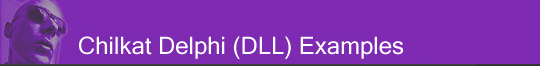
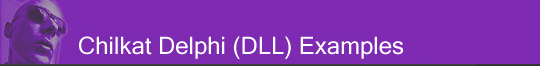 |
Chilkat • HOME • Android™ • AutoIt • C • C# • C++ • Chilkat2-Python • CkPython • Classic ASP • DataFlex • Delphi DLL • Go • Java • Node.js • Objective-C • PHP Extension • Perl • PowerBuilder • PowerShell • PureBasic • Ruby • SQL Server • Swift • Tcl • Unicode C • Unicode C++ • VB.NET • VBScript • Visual Basic 6.0 • Visual FoxPro • Xojo Plugin
(Delphi DLL) A3/A4 Certificate to Create and Verify an Opaque PKCS7/CMS SignatureDemonstrates how to use an A3 or A4 certificate w/ private key on a smartcard or token to create a PKCS7 opaque signature, and also how to verify an opaque signature. An opaque signature is different than a detached PKCS7 signature in that it contains the original data. Verifying an opaque signature retrieves the original content.
uses Winapi.Windows, Winapi.Messages, System.SysUtils, System.Variants, System.Classes, Vcl.Graphics, Vcl.Controls, Vcl.Forms, Vcl.Dialogs, Vcl.StdCtrls, Cert, Crypt2; ... procedure TForm1.Button1Click(Sender: TObject); var crypt: HCkCrypt2; cert: HCkCert; success: Boolean; originalData: PWideChar; opaqueSig: PWideChar; vCrypt: HCkCrypt2; extractedData: PWideChar; begin // This example assumes the Chilkat API to have been previously unlocked. // See Global Unlock Sample for sample code. crypt := CkCrypt2_Create(); // A certificate and private key is needed to create a signature. // Chilkat provides many different ways to load a certificate and private key, such // as from a smartcards and hardware tokens, PFX/.p12, Java keystore, JWK, Windows registry-based certificate stores, and other sources. // This example will load the default certificate from the smartcard that is currently in // the smartcard reader. cert := CkCert_Create(); // If the smartcard or token requires a PIN, we can set it here to avoid the dialog... CkCert_putSmartCardPin(cert,'000000'); success := CkCert_LoadFromSmartcard(cert,''); if (success <> True) then begin Memo1.Lines.Add(CkCert__lastErrorText(cert)); Exit; end; // Tell it to use the cert and private key we've loaded. success := CkCrypt2_SetSigningCert(crypt,cert); if (success <> True) then begin Memo1.Lines.Add(CkCrypt2__lastErrorText(crypt)); Exit; end; // Indicate we want the opaque signature in base64 format: CkCrypt2_putEncodingMode(crypt,'base64'); // Sign the string using the "utf-8" byte representation: CkCrypt2_putCharset(crypt,'utf-8'); // Create the opaque signature: originalData := 'This is the string to be signed.'; opaqueSig := CkCrypt2__opaqueSignStringENC(crypt,originalData); if (CkCrypt2_getLastMethodSuccess(crypt) <> True) then begin Memo1.Lines.Add(CkCrypt2__lastErrorText(crypt)); Exit; end; Memo1.Lines.Add(opaqueSig); // The output looks like this: // MIIPgQYJKoZIhvcNAQcCoIIPcjCCD24CAQExCzAJBgUrDgMCGgUAMC8GCSqGSIb3DQEHAaAiBCBUaGlzIGlzIHRoZSBzdHJpbmcgdG8gYmUgc... // ---------------------------------------------------------------------------------------------- // Now let's verify the signature and retrieve the original data. // We'll use a new Crypt2 object to keep things completely separate... vCrypt := CkCrypt2_Create(); // We only need the certificate to verify a signature (and extract the data from // an opaque signature). The public key is always embedded within a certificate. success := CkCrypt2_SetVerifyCert(vCrypt,cert); if (success <> True) then begin Memo1.Lines.Add(CkCrypt2__lastErrorText(vCrypt)); Exit; end; CkCrypt2_putEncodingMode(vCrypt,'base64'); CkCrypt2_putCharset(vCrypt,'utf-8'); extractedData := CkCrypt2__opaqueVerifyStringENC(vCrypt,opaqueSig); if (CkCrypt2_getLastMethodSuccess(vCrypt) <> True) then begin Memo1.Lines.Add(CkCrypt2__lastErrorText(vCrypt)); Exit; end; Memo1.Lines.Add('The extracted data: ' + extractedData); // The output is: // The extracted data: This is the string to be signed. CkCrypt2_Dispose(crypt); CkCert_Dispose(cert); CkCrypt2_Dispose(vCrypt); end; |
||||
© 2000-2025 Chilkat Software, Inc. All Rights Reserved.