|
|
(C) Datev OAuth2 Access Token
Demonstrates how to get a Datev OAuth2 access token from a desktop application or script.Note: This example requires Chilkat v10.1.3 or greater.
#include <C_CkOAuth2.h>
#include <C_CkStringBuilder.h>
void ChilkatSample(void)
{
HCkOAuth2 oauth2;
const char *url;
BOOL success;
int numMsWaited;
HCkStringBuilder sbJson;
// To further clarify, see OAuth 2.0 Authorization Flow
oauth2 = CkOAuth2_Create();
// Your Datev app should use "http://localhost" (no trailing forward slash) for the redirect URL.
CkOAuth2_putListenPort(oauth2,3017);
// 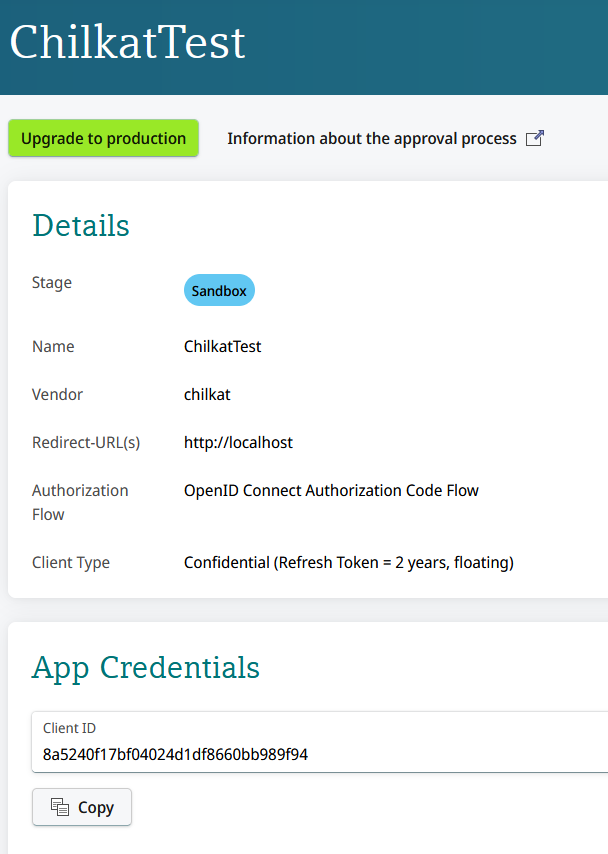 CkOAuth2_putAuthorizationEndpoint(oauth2,"https://login.datev.de/openidsandbox/authorize");
CkOAuth2_putTokenEndpoint(oauth2,"https://sandbox-api.datev.de/token");
// Replace this with your actual client ID.
CkOAuth2_putClientId(oauth2,"DATEV_CLIENT_ID");
CkOAuth2_putClientSecret(oauth2,"DATEV_CLIENT_SECRET");
CkOAuth2_putCodeChallenge(oauth2,TRUE);
CkOAuth2_putCodeChallengeMethod(oauth2,"S256");
CkOAuth2_putScope(oauth2,"openid profile email datev:accounting:clients accounting:documents datev:accounting:extf-files-import");
// Begin the OAuth2 authorization code flow. This returns a URL that should be loaded in a browser.
url = CkOAuth2_startAuth(oauth2);
if (CkOAuth2_getLastMethodSuccess(oauth2) != TRUE) {
printf("%s\n",CkOAuth2_lastErrorText(oauth2));
CkOAuth2_Dispose(oauth2);
return;
}
// Launch the default browser on the system and navigate to the url.
// The LaunchBrowser method was added in Chilkat v10.1.2.
success = CkOAuth2_LaunchBrowser(oauth2,url);
if (success == FALSE) {
printf("%s\n",CkOAuth2_lastErrorText(oauth2));
CkOAuth2_Dispose(oauth2);
return;
}
// Wait for the interactive user to grant permission in the interactive browser session.
// We'll wait for a max of 90 seconds.
numMsWaited = 0;
while ((numMsWaited < 90000) && (CkOAuth2_getAuthFlowState(oauth2) < 3)) {
CkOAuth2_SleepMs(oauth2,100);
numMsWaited = numMsWaited + 100;
}
// If there was no response from the browser within 90 seconds, then
// the AuthFlowState will be equal to 1 or 2.
// 1: Waiting for Redirect. The OAuth2 background thread is waiting to receive the redirect HTTP request from the browser.
// 2: Waiting for Final Response. The OAuth2 background thread is waiting for the final access token response.
// In that case, cancel the background task started in the call to StartAuth.
if (CkOAuth2_getAuthFlowState(oauth2) < 3) {
CkOAuth2_Cancel(oauth2);
printf("No response from the browser!\n");
CkOAuth2_Dispose(oauth2);
return;
}
// Check the AuthFlowState to see if authorization was granted, denied, or if some error occurred
// The possible AuthFlowState values are:
// 3: Completed with Success. The OAuth2 flow has completed, the background thread exited, and the successful JSON response is available in AccessTokenResponse property.
// 4: Completed with Access Denied. The OAuth2 flow has completed, the background thread exited, and the error JSON is available in AccessTokenResponse property.
// 5: Failed Prior to Completion. The OAuth2 flow failed to complete, the background thread exited, and the error information is available in the FailureInfo property.
if (CkOAuth2_getAuthFlowState(oauth2) == 5) {
printf("OAuth2 failed to complete.\n");
printf("%s\n",CkOAuth2_failureInfo(oauth2));
CkOAuth2_Dispose(oauth2);
return;
}
if (CkOAuth2_getAuthFlowState(oauth2) == 4) {
printf("OAuth2 authorization was denied.\n");
printf("%s\n",CkOAuth2_accessTokenResponse(oauth2));
CkOAuth2_Dispose(oauth2);
return;
}
if (CkOAuth2_getAuthFlowState(oauth2) != 3) {
printf("Unexpected AuthFlowState:%d\n",CkOAuth2_getAuthFlowState(oauth2));
CkOAuth2_Dispose(oauth2);
return;
}
// Save the full JSON access token response to a file.
sbJson = CkStringBuilder_Create();
CkStringBuilder_Append(sbJson,CkOAuth2_accessTokenResponse(oauth2));
CkStringBuilder_WriteFile(sbJson,"qa_data/tokens/datev.json","utf-8",FALSE);
// The saved JSON response looks like this:
// {
// "refresh_token": "ZDA5Y .... FFhTXc9",
// "refresh_token_expires_in": 39600,
// "id_token": "eyJ .... Q9w",
// "access_token": "MTM .... 1UDA9",
// "token_type": "bearer",
// "expires_in": 900
// }
printf("OAuth2 authorization granted!\n");
printf("Access Token = %s\n",CkOAuth2_accessToken(oauth2));
CkOAuth2_Dispose(oauth2);
CkStringBuilder_Dispose(sbJson);
}
CkOAuth2_putAuthorizationEndpoint(oauth2,"https://login.datev.de/openidsandbox/authorize");
CkOAuth2_putTokenEndpoint(oauth2,"https://sandbox-api.datev.de/token");
// Replace this with your actual client ID.
CkOAuth2_putClientId(oauth2,"DATEV_CLIENT_ID");
CkOAuth2_putClientSecret(oauth2,"DATEV_CLIENT_SECRET");
CkOAuth2_putCodeChallenge(oauth2,TRUE);
CkOAuth2_putCodeChallengeMethod(oauth2,"S256");
CkOAuth2_putScope(oauth2,"openid profile email datev:accounting:clients accounting:documents datev:accounting:extf-files-import");
// Begin the OAuth2 authorization code flow. This returns a URL that should be loaded in a browser.
url = CkOAuth2_startAuth(oauth2);
if (CkOAuth2_getLastMethodSuccess(oauth2) != TRUE) {
printf("%s\n",CkOAuth2_lastErrorText(oauth2));
CkOAuth2_Dispose(oauth2);
return;
}
// Launch the default browser on the system and navigate to the url.
// The LaunchBrowser method was added in Chilkat v10.1.2.
success = CkOAuth2_LaunchBrowser(oauth2,url);
if (success == FALSE) {
printf("%s\n",CkOAuth2_lastErrorText(oauth2));
CkOAuth2_Dispose(oauth2);
return;
}
// Wait for the interactive user to grant permission in the interactive browser session.
// We'll wait for a max of 90 seconds.
numMsWaited = 0;
while ((numMsWaited < 90000) && (CkOAuth2_getAuthFlowState(oauth2) < 3)) {
CkOAuth2_SleepMs(oauth2,100);
numMsWaited = numMsWaited + 100;
}
// If there was no response from the browser within 90 seconds, then
// the AuthFlowState will be equal to 1 or 2.
// 1: Waiting for Redirect. The OAuth2 background thread is waiting to receive the redirect HTTP request from the browser.
// 2: Waiting for Final Response. The OAuth2 background thread is waiting for the final access token response.
// In that case, cancel the background task started in the call to StartAuth.
if (CkOAuth2_getAuthFlowState(oauth2) < 3) {
CkOAuth2_Cancel(oauth2);
printf("No response from the browser!\n");
CkOAuth2_Dispose(oauth2);
return;
}
// Check the AuthFlowState to see if authorization was granted, denied, or if some error occurred
// The possible AuthFlowState values are:
// 3: Completed with Success. The OAuth2 flow has completed, the background thread exited, and the successful JSON response is available in AccessTokenResponse property.
// 4: Completed with Access Denied. The OAuth2 flow has completed, the background thread exited, and the error JSON is available in AccessTokenResponse property.
// 5: Failed Prior to Completion. The OAuth2 flow failed to complete, the background thread exited, and the error information is available in the FailureInfo property.
if (CkOAuth2_getAuthFlowState(oauth2) == 5) {
printf("OAuth2 failed to complete.\n");
printf("%s\n",CkOAuth2_failureInfo(oauth2));
CkOAuth2_Dispose(oauth2);
return;
}
if (CkOAuth2_getAuthFlowState(oauth2) == 4) {
printf("OAuth2 authorization was denied.\n");
printf("%s\n",CkOAuth2_accessTokenResponse(oauth2));
CkOAuth2_Dispose(oauth2);
return;
}
if (CkOAuth2_getAuthFlowState(oauth2) != 3) {
printf("Unexpected AuthFlowState:%d\n",CkOAuth2_getAuthFlowState(oauth2));
CkOAuth2_Dispose(oauth2);
return;
}
// Save the full JSON access token response to a file.
sbJson = CkStringBuilder_Create();
CkStringBuilder_Append(sbJson,CkOAuth2_accessTokenResponse(oauth2));
CkStringBuilder_WriteFile(sbJson,"qa_data/tokens/datev.json","utf-8",FALSE);
// The saved JSON response looks like this:
// {
// "refresh_token": "ZDA5Y .... FFhTXc9",
// "refresh_token_expires_in": 39600,
// "id_token": "eyJ .... Q9w",
// "access_token": "MTM .... 1UDA9",
// "token_type": "bearer",
// "expires_in": 900
// }
printf("OAuth2 authorization granted!\n");
printf("Access Token = %s\n",CkOAuth2_accessToken(oauth2));
CkOAuth2_Dispose(oauth2);
CkStringBuilder_Dispose(sbJson);
}
|

