|
|
(Classic ASP) Gather Smartcard Debug Information for Chilkat
This example demonstrates how to gather information to send to support@chilkatsoft.com about your smartcard.
<html>
<head>
<meta http-equiv="Content-Type" content="text/html; charset=utf-8">
</head>
<body>
<%
' This example requires the Chilkat API to have been previously unlocked.
' See Global Unlock Sample for sample code.
' First, Chilkat recommends downloading the MGTEK Smartcard Minidriver Tool to get information
' about your smartcard.
' The tool can be downloaded from https://www.mgtek.com/smartcard
' --------------------------------------------------------------------------------------------------------
' 1. Select the smartcard as shown below and send Chilkat a screenshot of the basic smartcard information.
' --------------------------------------------------------------------------------------------------------
'
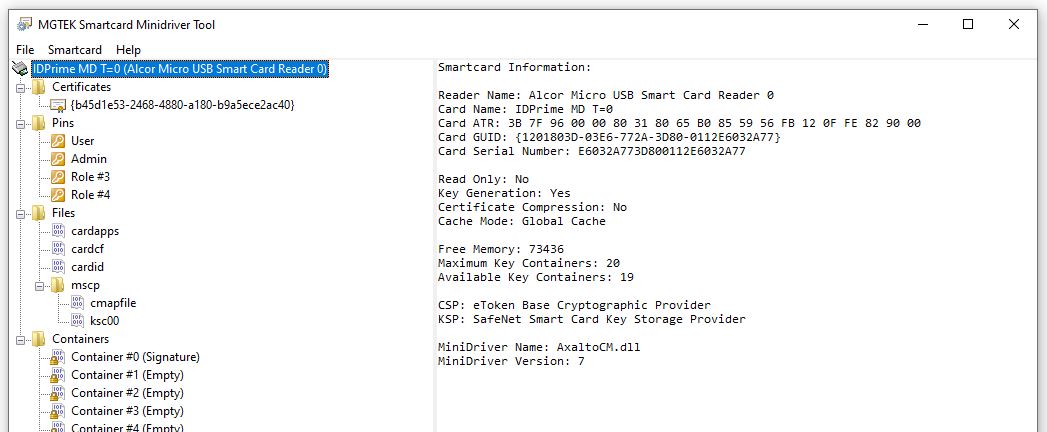 '
' --------------------------------------------------------------------------------------------------------
' 2. Select the cmapfile (if present) as shown below and send Chilkat a screenshot of the CSP container map
' --------------------------------------------------------------------------------------------------------
'
'
' --------------------------------------------------------------------------------------------------------
' 2. Select the cmapfile (if present) as shown below and send Chilkat a screenshot of the CSP container map
' --------------------------------------------------------------------------------------------------------
'
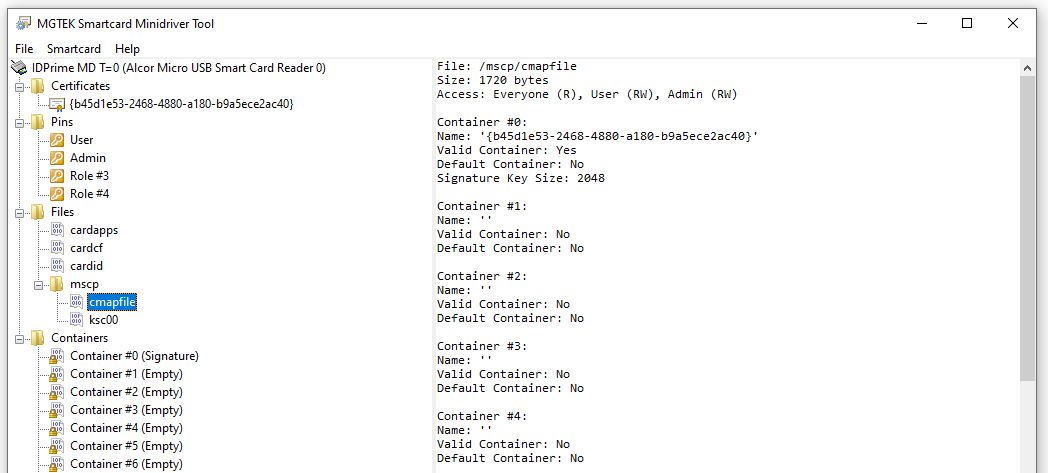 '
' ---------------------------------------------------------
' Chilkat provides functions to get information about the smartcard, and what it contains.
' Send Chilkat the output of the following source code:
' For versions of Chilkat < 10.0.0, use CreateObject("Chilkat_9_5_0.ScMinidriver")
set scmd = Server.CreateObject("Chilkat.ScMinidriver")
' Reader names (smart card readers or USB tokens) can be discovered
' via PCSC List Readers or PCSC Find Smart Cards
readerName = "Alcor Micro USB Smart Card Reader 0"
success = scmd.AcquireContext(readerName)
If (success = 0) Then
Response.Write "<pre>" & Server.HTMLEncode( scmd.LastErrorText) & "</pre>"
Response.End
End If
' For versions of Chilkat < 10.0.0, use CreateObject("Chilkat_9_5_0.JsonObject")
set json = Server.CreateObject("Chilkat.JsonObject")
json.EmitCompact = 0
' ------------------------------------------------------
' 3. Send Chilkat the JSON returned by GetCardProperties
' ------------------------------------------------------
success = scmd.GetCardProperties(json)
If (success = 0) Then
Response.Write "<pre>" & Server.HTMLEncode( scmd.LastErrorText) & "</pre>"
Response.End
End If
Response.Write "<pre>" & Server.HTMLEncode( json.Emit()) & "</pre>"
' ------------------------------------------------------
' 4. Send Chilkat the JSON returned by GetCspContainerMap
' ------------------------------------------------------
json.Clear
success = scmd.GetCspContainerMap(json)
If (success = 0) Then
Response.Write "<pre>" & Server.HTMLEncode( scmd.LastErrorText) & "</pre>"
Response.End
End If
Response.Write "<pre>" & Server.HTMLEncode( json.Emit()) & "</pre>"
%>
</body>
</html>
'
' ---------------------------------------------------------
' Chilkat provides functions to get information about the smartcard, and what it contains.
' Send Chilkat the output of the following source code:
' For versions of Chilkat < 10.0.0, use CreateObject("Chilkat_9_5_0.ScMinidriver")
set scmd = Server.CreateObject("Chilkat.ScMinidriver")
' Reader names (smart card readers or USB tokens) can be discovered
' via PCSC List Readers or PCSC Find Smart Cards
readerName = "Alcor Micro USB Smart Card Reader 0"
success = scmd.AcquireContext(readerName)
If (success = 0) Then
Response.Write "<pre>" & Server.HTMLEncode( scmd.LastErrorText) & "</pre>"
Response.End
End If
' For versions of Chilkat < 10.0.0, use CreateObject("Chilkat_9_5_0.JsonObject")
set json = Server.CreateObject("Chilkat.JsonObject")
json.EmitCompact = 0
' ------------------------------------------------------
' 3. Send Chilkat the JSON returned by GetCardProperties
' ------------------------------------------------------
success = scmd.GetCardProperties(json)
If (success = 0) Then
Response.Write "<pre>" & Server.HTMLEncode( scmd.LastErrorText) & "</pre>"
Response.End
End If
Response.Write "<pre>" & Server.HTMLEncode( json.Emit()) & "</pre>"
' ------------------------------------------------------
' 4. Send Chilkat the JSON returned by GetCspContainerMap
' ------------------------------------------------------
json.Clear
success = scmd.GetCspContainerMap(json)
If (success = 0) Then
Response.Write "<pre>" & Server.HTMLEncode( scmd.LastErrorText) & "</pre>"
Response.End
End If
Response.Write "<pre>" & Server.HTMLEncode( json.Emit()) & "</pre>"
%>
</body>
</html>
|

