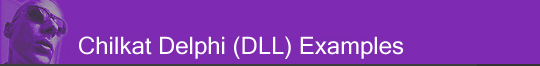
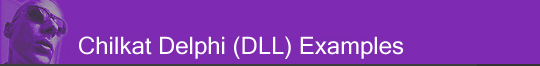 |
Chilkat • HOME • Android™ • AutoIt • C • C# • C++ • Chilkat2-Python • CkPython • Classic ASP • DataFlex • Delphi DLL • Go • Java • Node.js • Objective-C • PHP Extension • Perl • PowerBuilder • PowerShell • PureBasic • Ruby • SQL Server • Swift • Tcl • Unicode C • Unicode C++ • VB.NET • VBScript • Visual Basic 6.0 • Visual FoxPro • Xojo Plugin
(Delphi DLL) Methods for Getting AttributesDemonstrates some methods for getting attribute name/values. The input XML, available at http://www.chilkatsoft.com/data/car.xml, is this:
<root>
<car color="black" make="mercedes" model="C350" hp="302" engine="v6" type="sedan">Mercedes Benz C350</car>
</root>
uses Winapi.Windows, Winapi.Messages, System.SysUtils, System.Variants, System.Classes, Vcl.Graphics, Vcl.Controls, Vcl.Forms, Vcl.Dialogs, Vcl.StdCtrls, Xml; ... procedure TForm1.Button1Click(Sender: TObject); var xml: HCkXml; carNode: HCkXml; numAttr: Integer; horsepower: Integer; i: Integer; success: Boolean; begin xml := CkXml_Create(); // The sample input XML is available at http://www.chilkatsoft.com/data/car.xml success := CkXml_LoadXmlFile(xml,'car.xml'); if (success <> True) then begin Memo1.Lines.Add(CkXml__lastErrorText(xml)); Exit; end; // Navigate to the "car" node, which is the 1st child: carNode := CkXml_FirstChild(xml); // Get the value of the "model" attribute: Memo1.Lines.Add('model = ' + CkXml__getAttrValue(carNode,'model')); // Get the value of the "hp" attribute as an integer: horsepower := CkXml_GetAttrValueInt(carNode,'hp'); Memo1.Lines.Add('horsepower = ' + IntToStr(horsepower)); // Iterate over the attributes and show the name/value of each: numAttr := CkXml_getNumAttributes(carNode); i := 0; while i < numAttr do begin Memo1.Lines.Add(CkXml__getAttributeName(carNode,i) + ': ' + CkXml__getAttributeValue(carNode,i)); i := i + 1; end; CkXml_Dispose(carNode); CkXml_Dispose(xml); end; |
||||
© 2000-2025 Chilkat Software, Inc. All Rights Reserved.