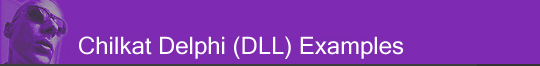
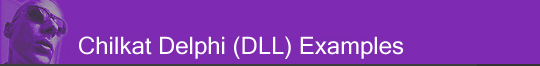 |
Chilkat • HOME • Android™ • AutoIt • C • C# • C++ • Chilkat2-Python • CkPython • Classic ASP • DataFlex • Delphi DLL • Go • Java • Node.js • Objective-C • PHP Extension • Perl • PowerBuilder • PowerShell • PureBasic • Ruby • SQL Server • Swift • Tcl • Unicode C • Unicode C++ • VB.NET • VBScript • Visual Basic 6.0 • Visual FoxPro • Xojo Plugin
(Delphi DLL) Send UTF-16 on TCP or TLS SocketSee more Socket/SSL/TLS ExamplesDemonstrates how to send a string on a connected TCP or SSL/TLS socket such that it is the utf-16 byte representation that is sent.
uses Winapi.Windows, Winapi.Messages, System.SysUtils, System.Variants, System.Classes, Vcl.Graphics, Vcl.Controls, Vcl.Forms, Vcl.Dialogs, Vcl.StdCtrls, StringBuilder, Socket; ... procedure TForm1.Button1Click(Sender: TObject); var socket: HCkSocket; tls: Boolean; maxWaitMs: Integer; domainOrIpAddr: PWideChar; port: Integer; success: Boolean; sbXml: HCkStringBuilder; begin // This example assumes the Chilkat API to have been previously unlocked. // See Global Unlock Sample for sample code. socket := CkSocket_Create(); tls := False; maxWaitMs := 20000; domainOrIpAddr := 'example.com'; port := 1234; // Connect to the whatever is expecting our connection... success := CkSocket_Connect(socket,domainOrIpAddr,port,tls,maxWaitMs); if (success <> True) then begin Memo1.Lines.Add(CkSocket__lastErrorText(socket)); Exit; end; // Let's say we have an XML file saved in the utf-16 byte representation, // and we want to send it over the connection using the utf-16 byte representation... // First the file into a Chilkat StringBuilder. // Tell the LoadFile method that we are reading utf-16 bytes.. sbXml := CkStringBuilder_Create(); success := CkStringBuilder_LoadFile(sbXml,'qa_data/xml/myUtf16.xml','utf-16'); if (success <> True) then begin Memo1.Lines.Add('Failed to load utf-16 XML file..'); Exit; end; // Tell the socket object that we wish to send the utf-16 byte representation of the string. CkSocket_putStringCharset(socket,'utf-16'); // Send the string as utf-16 bytes. success := CkSocket_SendSb(socket,sbXml); if (success <> True) then begin Memo1.Lines.Add(CkSocket__lastErrorText(socket)); Exit; end; // Let's say we wanted to instead send the string as utf-8 bytes. // Just tell the socket object... CkSocket_putStringCharset(socket,'utf-8'); // Send the string as utf-8 bytes. success := CkSocket_SendSb(socket,sbXml); if (success <> True) then begin Memo1.Lines.Add(CkSocket__lastErrorText(socket)); Exit; end; // If our XML file was utf-8, then just tell the StringBuilder that we're reading utf-8. // Once the text is properly contained in the StringBuilder, we can send the contents in any other charset (windows-1252, utf-16, utf-8, etc.) // as long as it make sense (i.e. we obviously can't send Japanese text using a single-byte charset such as Windows-1252). success := CkStringBuilder_LoadFile(sbXml,'qa_data/xml/myUtf8.xml','utf-8'); if (success <> True) then begin Memo1.Lines.Add('Failed to load utf-8 XML file..'); Exit; end; // Send as utf-16 CkSocket_putStringCharset(socket,'utf-16'); // Send the string as utf-16 bytes. success := CkSocket_SendSb(socket,sbXml); if (success <> True) then begin Memo1.Lines.Add(CkSocket__lastErrorText(socket)); Exit; end; // ... // ... CkSocket_Dispose(socket); CkStringBuilder_Dispose(sbXml); end; |
||||
© 2000-2025 Chilkat Software, Inc. All Rights Reserved.