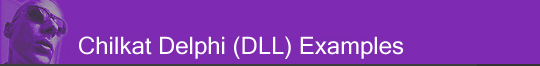
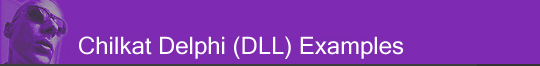 |
Chilkat • HOME • Android™ • AutoIt • C • C# • C++ • Chilkat2-Python • CkPython • Classic ASP • DataFlex • Delphi DLL • Go • Java • Node.js • Objective-C • PHP Extension • Perl • PowerBuilder • PowerShell • PureBasic • Ruby • SQL Server • Swift • Tcl • Unicode C • Unicode C++ • VB.NET • VBScript • Visual Basic 6.0 • Visual FoxPro • Xojo Plugin
(Delphi DLL) SharePoint -- Check Out a File (or Undo a Checkout)In SharePoint, you can check out a file to make sure nobody can change it before you update it. After updating, you can check in the file. This example shows how to check out a SharePoint file. Note: To undo a checkout, replace the string "checkout" with "undocheckout" in the line of code that sets the request's path. Note: This example requires Chilkat v11.0.0 or greater.
uses Winapi.Windows, Winapi.Messages, System.SysUtils, System.Variants, System.Classes, Vcl.Graphics, Vcl.Controls, Vcl.Forms, Vcl.Dialogs, Vcl.StdCtrls, Http, HttpRequest, Xml, HttpResponse; ... procedure TForm1.Button1Click(Sender: TObject); var success: Boolean; http: HCkHttp; req: HCkHttpRequest; bUseTls: Boolean; resp: HCkHttpResponse; xml: HCkXml; begin success := False; // This requires the Chilkat API to have been previously unlocked. // See Global Unlock Sample for sample code. http := CkHttp_Create(); // If SharePoint Windows classic authentication is used, then set the // Login, Password, LoginDomain, and NtlmAuth properties. CkHttp_putLogin(http,'SHAREPOINT_USERNAME'); CkHttp_putPassword(http,'SHAREPOINT_PASSWORD'); CkHttp_putLoginDomain(http,'SHAREPOINT_NTLM_DOMAIN'); CkHttp_putNtlmAuth(http,True); // The more common case is to use SharePoint Online authentication (via the SPOIDCRL cookie). // If so, do not set Login, Password, LoginDomain, and NtlmAuth, and instead // establish the cookie as shown at SharePoint Online Authentication // The more common case is to use SharePoint Online authentication (via the SPOIDCRL cookie). // If so, do not set Login, Password, LoginDomain, and NtlmAuth, and instead // establish the cookie as shown at SharePoint Online Authentication // This example will check out the file named "penguins2.jpg" // which is located in the "/Documents" folder. req := CkHttpRequest_Create(); CkHttpRequest_putHttpVerb(req,'POST'); // Note that our path uses GetFileByServerRelativeUrl and not GetFolderByServerRelativeUrl // Also, if your Sharepoint site is within a site collection, the URL is formatted like this (where "teamA" is the name of the site) // /sites/teamA/_api/web/GetFileByServerRelativeUrl('/sites/teamA/Documents/penguins2.jpg')/checkout // Note: To undo a checkout, replace "checkout" with "undocheckout" in the following line of code. CkHttpRequest_putPath(req,'/_api/web/GetFileByServerRelativeUrl(''/Documents/penguins2.jpg'')/checkout'); // We need to add a form digest value in the X-RequestDigest header field. // See this example for details on // how to get (and cache) a form digest value CkHttpRequest_AddHeader(req,'X-RequestDigest','SHAREPOINT_FORM_DIGEST'); // Send the POST using HTTPS (TLS). Port 443 is the default port for https. bUseTls := True; resp := CkHttpResponse_Create(); success := CkHttp_HttpSReq(http,'SHAREPOINT_HTTPS_DOMAIN',443,bUseTls,req,resp); if (success = False) then begin Memo1.Lines.Add(CkHttp__lastErrorText(http)); Exit; end; // The response body contains XML. xml := CkXml_Create(); CkXml_LoadXml(xml,CkHttpResponse__bodyStr(resp)); if (CkHttpResponse_getStatusCode(resp) <> 200) then begin Memo1.Lines.Add('Response status code = ' + IntToStr(CkHttpResponse_getStatusCode(resp))); Memo1.Lines.Add(CkXml__getXml(xml)); Memo1.Lines.Add('Failed'); Exit; end; // Show the successful XML response. Memo1.Lines.Add(CkXml__getXml(xml)); Memo1.Lines.Add('Success.'); // A successful XML response looks like this: // <?xml version="1.0" encoding="utf-8" ?> // <d:CheckOut xmlns:d="http://schemas.microsoft.com/ado/2007/08/dataservices" // xmlns:m="http://schemas.microsoft.com/ado/2007/08/dataservices/metadata" // xmlns:georss="http://www.georss.org/georss" // xmlns:gml="http://www.opengis.net/gml" m:null="true" /> // // CkHttp_Dispose(http); CkHttpRequest_Dispose(req); CkHttpResponse_Dispose(resp); CkXml_Dispose(xml); end; |
||||
© 2000-2025 Chilkat Software, Inc. All Rights Reserved.