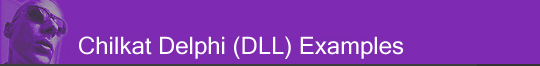
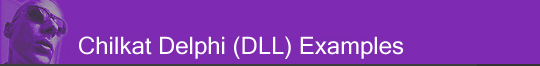 |
Chilkat • HOME • Android™ • AutoIt • C • C# • C++ • Chilkat2-Python • CkPython • Classic ASP • DataFlex • Delphi DLL • Go • Java • Node.js • Objective-C • PHP Extension • Perl • PowerBuilder • PowerShell • PureBasic • Ruby • SQL Server • Swift • Tcl • Unicode C • Unicode C++ • VB.NET • VBScript • Visual Basic 6.0 • Visual FoxPro • Xojo Plugin
(Delphi DLL) Page Through All ContactsDemonstrates how to page through the entire list of Google Contacts.
uses Winapi.Windows, Winapi.Messages, System.SysUtils, System.Variants, System.Classes, Vcl.Graphics, Vcl.Controls, Vcl.Forms, Vcl.Dialogs, Vcl.StdCtrls, StringBuilder, AuthGoogle, Xml, JsonObject, Rest; ... procedure TForm1.Button1Click(Sender: TObject); var jsonToken: HCkJsonObject; success: Boolean; gAuth: HCkAuthGoogle; rest: HCkRest; bAutoReconnect: Boolean; startIndex: Integer; maxResults: Integer; totalResults: Integer; sbMaxResults: HCkStringBuilder; sbStartIndex: HCkStringBuilder; loopIteration: Integer; sbResponseBody: HCkStringBuilder; xml: HCkXml; startIndex2: Integer; itemsPerPage: Integer; numEntries: Integer; i: Integer; idUrl: PWideChar; fullName: PWideChar; emailAddress: PWideChar; xLink: HCkXml; bHasPhoto: Boolean; begin // This example requires the Chilkat API to have been previously unlocked. // See Global Unlock Sample for sample code. // -------------------------------------------------------------------------------------------------------- // Note: The code for setting up the Chilkat REST object and making the initial connection can be done once. // Once connected, the REST object may be re-used for many REST API calls. // (It's a good idea to put the connection setup code in a separate function/subroutine.) // -------------------------------------------------------------------------------------------------------- // It is assumed we previously obtained an OAuth2 access token. // This example loads the JSON access token file // saved by this example: Get Google Contacts OAuth2 Access Token jsonToken := CkJsonObject_Create(); success := CkJsonObject_LoadFile(jsonToken,'qa_data/tokens/googleContacts.json'); if (success <> True) then begin Memo1.Lines.Add('Failed to load googleContacts.json'); Exit; end; gAuth := CkAuthGoogle_Create(); CkAuthGoogle_putAccessToken(gAuth,CkJsonObject__stringOf(jsonToken,'access_token')); rest := CkRest_Create(); // Connect using TLS. bAutoReconnect := True; success := CkRest_Connect(rest,'www.google.com',443,True,bAutoReconnect); // Provide the authentication credentials (i.e. the access token) CkRest_SetAuthGoogle(rest,gAuth); // ---------------------------------------------- // OK, the REST connection setup is completed.. // ---------------------------------------------- startIndex := 1; maxResults := 25; // The totalResults will get updated with the correct value in the 1st loop iteration.. totalResults := 100; // To retrieve the contacts in pages of 25 each, we need to send the following for each page. // GET /m8/feeds/contacts/default/full?max-results=25&start-index=<startIndex> // GData-Version: 3.0 sbMaxResults := CkStringBuilder_Create(); CkStringBuilder_AppendInt(sbMaxResults,maxResults); sbStartIndex := CkStringBuilder_Create(); loopIteration := 0; while startIndex <= totalResults do begin CkStringBuilder_Clear(sbStartIndex); CkStringBuilder_AppendInt(sbStartIndex,startIndex); CkRest_ClearAllHeaders(rest); CkRest_ClearAllQueryParams(rest); CkRest_AddHeader(rest,'GData-Version','3.0'); CkRest_AddQueryParam(rest,'start-index',CkStringBuilder__getAsString(sbStartIndex)); CkRest_AddQueryParam(rest,'max-results',CkStringBuilder__getAsString(sbMaxResults)); sbResponseBody := CkStringBuilder_Create(); success := CkRest_FullRequestNoBodySb(rest,'GET','/m8/feeds/contacts/default/full',sbResponseBody); if (success <> True) then begin Memo1.Lines.Add(CkRest__lastErrorText(rest)); Exit; end; // A successful response will have a status code equal to 200. if (CkRest_getResponseStatusCode(rest) <> 200) then begin Memo1.Lines.Add('response status code = ' + IntToStr(CkRest_getResponseStatusCode(rest))); Memo1.Lines.Add('response status text = ' + CkRest__responseStatusText(rest)); Memo1.Lines.Add('response header: ' + CkRest__responseHeader(rest)); Memo1.Lines.Add('response body: ' + CkStringBuilder__getAsString(sbResponseBody)); Exit; end; // If the 200 response was received, then the contacts XML is contained // in the response body. xml := CkXml_Create(); CkXml_LoadSb(xml,sbResponseBody,False); // Now let's parse the XML... // Get the the total number of results, the start index, and the items per page. // We'll likely NOT get the full list, but will instead get the 1st page. totalResults := CkXml_GetChildIntValue(xml,'openSearch:totalResults'); startIndex2 := CkXml_GetChildIntValue(xml,'openSearch:startIndex'); itemsPerPage := CkXml_GetChildIntValue(xml,'openSearch:itemsPerPage'); Memo1.Lines.Add('totalResults = ' + IntToStr(totalResults)); Memo1.Lines.Add('startIndex = ' + IntToStr(startIndex2)); Memo1.Lines.Add('itemsPerPage = ' + IntToStr(itemsPerPage)); // Iterate over each contact. numEntries := CkXml_NumChildrenHavingTag(xml,'entry'); i := 0; while i < numEntries do begin CkXml_putI(xml,i); Memo1.Lines.Add(IntToStr(loopIteration * maxResults + i + 1) + ' ----'); Memo1.Lines.Add('title: ' + CkXml__getChildContent(xml,'entry[i]|title')); idUrl := CkXml__getChildContent(xml,'entry[i]|id'); Memo1.Lines.Add('id: ' + idUrl); fullName := CkXml__chilkatPath(xml,'entry[i]|gd:name|gd:fullName|*'); if (CkXml_getLastMethodSuccess(xml) = True) then begin Memo1.Lines.Add('fullName: ' + fullName); end; emailAddress := CkXml__chilkatPath(xml,'entry[i]|gd:email|(address)'); if (CkXml_getLastMethodSuccess(xml) = True) then begin Memo1.Lines.Add('email address: ' + emailAddress); end; // Find the photo link and check to see if this contact has a photo. xLink := CkXml_GetChildWithAttr(xml,'link','rel','http://schemas.google.com/contacts/2008/rel#photo'); if (CkXml_getLastMethodSuccess(xml) = True) then begin // Get the photo etag. bHasPhoto := CkXml_HasAttribute(xLink,'gd:etag'); if (bHasPhoto = True) then begin Memo1.Lines.Add('This contact has a photo.'); end; CkXml_Dispose(xLink); end; i := i + 1; end; startIndex := startIndex + maxResults; loopIteration := loopIteration + 1; end; CkJsonObject_Dispose(jsonToken); CkAuthGoogle_Dispose(gAuth); CkRest_Dispose(rest); CkStringBuilder_Dispose(sbMaxResults); CkStringBuilder_Dispose(sbStartIndex); CkStringBuilder_Dispose(sbResponseBody); CkXml_Dispose(xml); end; |
||||
© 2000-2025 Chilkat Software, Inc. All Rights Reserved.