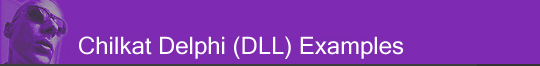
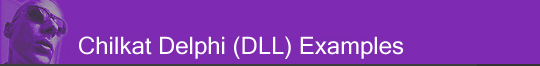 |
Chilkat • HOME • Android™ • AutoIt • C • C# • C++ • Chilkat2-Python • CkPython • Classic ASP • DataFlex • Delphi DLL • Go • Java • Node.js • Objective-C • PHP Extension • Perl • PowerBuilder • PowerShell • PureBasic • Ruby • SQL Server • Swift • Tcl • Unicode C • Unicode C++ • VB.NET • VBScript • Visual Basic 6.0 • Visual FoxPro • Xojo Plugin
(Delphi DLL) Get eBay Application TokenThis example shows how to request an eBay Application token. Note: This example requires Chilkat v11.0.0 or greater.
uses Winapi.Windows, Winapi.Messages, System.SysUtils, System.Variants, System.Classes, Vcl.Graphics, Vcl.Controls, Vcl.Forms, Vcl.Dialogs, Vcl.StdCtrls, CkDateTime, FileAccess, HttpResponse, HttpRequest, JsonObject, Http; ... procedure TForm1.Button1Click(Sender: TObject); var success: Boolean; http: HCkHttp; req: HCkHttpRequest; endPoint: PWideChar; resp: HCkHttpResponse; json: HCkJsonObject; accessToken: PWideChar; dtExpire: HCkDateTime; fac: HCkFileAccess; begin success := False; // This example assumes the Chilkat API to have been previously unlocked. // See Global Unlock Sample for sample code. // See the Ebay documentation about Access token types // Also see the Ebay documentation about client credentials grant flow http := CkHttp_Create(); // If using the sandbox, the target endpoint will be: // POST https://api.sandbox.ebay.com/identity/v1/oauth2/token // If using the production (live) system, the target endpoint will be: // POST https://api.ebay.com/identity/v1/oauth2/token // The eBay client_id and client_secret needs to be sent // in a Basic Authorization request header, which has this format: // Authorization: Basic <B64_encoded_oauth_credentials> // Chilkat takes care of it. You only need to set the Login = client_id, // and password = client_secret, and indicate you want "Basic" HTTP Authorization. CkHttp_putLogin(http,'EBAY_CLIENT_ID'); CkHttp_putPassword(http,'EBAY_CLIENT_SECRET'); CkHttp_putBasicAuth(http,True); // Let's do the following POST: // HTTP method: POST // URL (Sandbox): https://api.sandbox.ebay.com/identity/v1/oauth2/token // // HTTP headers: // Content-Type = application/x-www-form-urlencoded // Authorization = Basic <B64-encoded-oauth-credentials> // // Request body (wrapped for readability): // grant_type=client_credentials& // redirect_uri=<RuName-value>& // scope=<SPACE separated list of scopes> // // Create an HttpRequest object to hold the request params. req := CkHttpRequest_Create(); CkHttpRequest_putHttpVerb(req,'POST'); CkHttpRequest_AddParam(req,'grant_type','client_credentials'); // The scope query param indicates the access to be provided by the token. // Multiple scopes can be specified by separating each with a SPACE char. // See the Ebay OAuth scopes documentation CkHttpRequest_AddParam(req,'scope','https://api.ebay.com/oauth/api_scope'); endPoint := 'https://api.sandbox.ebay.com/identity/v1/oauth2/token'; CkHttpRequest_putContentType(req,'application/x-www-form-urlencoded'); resp := CkHttpResponse_Create(); success := CkHttp_HttpReq(http,endPoint,req,resp); if (success = False) then begin Memo1.Lines.Add(CkHttp__lastErrorText(http)); Exit; end; // The response is JSON.. json := CkJsonObject_Create(); CkJsonObject_Load(json,CkHttpResponse__bodyStr(resp)); CkJsonObject_putEmitCompact(json,False); // If the response status code is not 200, then it failed. Memo1.Lines.Add('Response status code = ' + IntToStr(CkHttpResponse_getStatusCode(resp))); if (CkHttpResponse_getStatusCode(resp) <> 200) then begin Memo1.Lines.Add(CkJsonObject__emit(json)); Memo1.Lines.Add('Failed.'); Exit; end; // We successfully retrieved an eBay access token. // The actual access token string can be parsed from the JSON like this: accessToken := CkJsonObject__stringOf(json,'access_token'); // This application token is only valid for 7200 seconds (2 hours). We'll want to refresh // it before it expires. (There is an online example for that..) // For now, let's save the JSON to a file for our application to use. // But before doing that, let's add to the JSON an expiration timestamp // so we know when to refresh the token. dtExpire := CkDateTime_Create(); CkDateTime_SetFromCurrentSystemTime(dtExpire); CkDateTime_AddSeconds(dtExpire,CkJsonObject_IntOf(json,'expires_in')); CkJsonObject_AppendString(json,'expire_time',CkDateTime__getAsTimestamp(dtExpire,False)); // Persist the JSON to a file. fac := CkFileAccess_Create(); success := CkFileAccess_WriteEntireTextFile(fac,'qa_data/tokens/ebay.json',CkJsonObject__emit(json),'utf-8',False); if (success <> True) then begin Memo1.Lines.Add(CkFileAccess__lastErrorText(fac)); Memo1.Lines.Add('Failed to save eBay Application token to file.'); Exit; end; Memo1.Lines.Add(CkJsonObject__emit(json)); Memo1.Lines.Add('Success.'); // The output of this example is: // { // "access_token": "v^1.1#i^1#p^1#I^3#r^0# ... Ajp1BQhJDgAA", // "token_type": "Application Access Token", // "expires_in": 7200, // "refresh_token": "N/A", // "expire_time": "2017-04-16T14:44:20Z" // } // // Success. // CkHttp_Dispose(http); CkHttpRequest_Dispose(req); CkHttpResponse_Dispose(resp); CkJsonObject_Dispose(json); CkDateTime_Dispose(dtExpire); CkFileAccess_Dispose(fac); end; |
||||
© 2000-2025 Chilkat Software, Inc. All Rights Reserved.