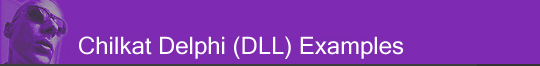
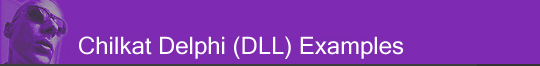 |
Chilkat • HOME • Android™ • AutoIt • C • C# • C++ • Chilkat2-Python • CkPython • Classic ASP • DataFlex • Delphi DLL • Go • Java • Node.js • Objective-C • PHP Extension • Perl • PowerBuilder • PowerShell • PureBasic • Ruby • SQL Server • Swift • Tcl • Unicode C • Unicode C++ • VB.NET • VBScript • Visual Basic 6.0 • Visual FoxPro • Xojo Plugin
(Delphi DLL) Sign a File to Create a .p7s (Detached Signature)Delphi DLL example to create a detached signature file (.p7s) for any type file. The signature can be verified by calling VerifyP7S and passing the original filename and the .p7s filename. Note: This example requires Chilkat v10.1.2 or greater.
uses Winapi.Windows, Winapi.Messages, System.SysUtils, System.Variants, System.Classes, Vcl.Graphics, Vcl.Controls, Vcl.Forms, Vcl.Dialogs, Vcl.StdCtrls, JsonObject, Cert, CertStore, Crypt2; ... procedure TForm1.Button1Click(Sender: TObject); var crypt: HCkCrypt2; signingCertSubject: PWideChar; pfxFilename: PWideChar; pfxPassword: PWideChar; certStore: HCkCertStore; success: Boolean; jsonCN: HCkJsonObject; cert: HCkCert; inFile: PWideChar; sigFile: PWideChar; begin // This example requires the Chilkat API to have been previously unlocked. // See Global Unlock Sample for sample code. crypt := CkCrypt2_Create(); // Use a digital certificate and private key from a PFX file (.pfx or .p12). signingCertSubject := 'Acme Inc'; pfxFilename := '/Users/chilkat/testData/pfx/acme.pfx'; pfxPassword := 'test123'; certStore := CkCertStore_Create(); success := CkCertStore_LoadPfxFile(certStore,pfxFilename,pfxPassword); if (success <> True) then begin Memo1.Lines.Add(CkCertStore__lastErrorText(certStore)); Exit; end; jsonCN := CkJsonObject_Create(); CkJsonObject_UpdateString(jsonCN,'CN',signingCertSubject); cert := CkCert_Create(); success := CkCertStore_FindCert(certStore,jsonCN,cert); if (success = False) then begin Memo1.Lines.Add('Failed to find certificate by subject common name.'); Exit; end; // Tell the crypt component to use this cert. success := CkCrypt2_SetSigningCert(crypt,cert); // We can sign any type of file, creating a .p7s as output: inFile := '/Users/chilkat/testData/pdf/sample.pdf'; sigFile := '/Users/chilkat/testData/p7s/sample.p7s'; success := CkCrypt2_CreateP7S(crypt,inFile,sigFile); if (success = False) then begin Memo1.Lines.Add(CkCrypt2__lastErrorText(crypt)); Exit; end; success := CkCrypt2_VerifyP7S(crypt,inFile,sigFile); if (success = False) then begin Memo1.Lines.Add(CkCrypt2__lastErrorText(crypt)); Exit; end; Memo1.Lines.Add('Success!'); CkCrypt2_Dispose(crypt); CkCertStore_Dispose(certStore); CkJsonObject_Dispose(jsonCN); CkCert_Dispose(cert); end; |
||||
© 2000-2025 Chilkat Software, Inc. All Rights Reserved.