|
|
(C) Shopware 6 - List Categories
Get a list of categories.Note: This example requires Chilkat v11.0.0 or greater. For more information, see https://docs.shopware.com/en/shopware-platform-dev-en/store-api-guide/navigation?category=shopware-platform-dev-en/store-api-guide
#include <C_CkHttp.h>
#include <C_CkJsonObject.h>
#include <C_CkHttpResponse.h>
#include <C_CkStringBuilder.h>
void ChilkatSample(void)
{
BOOL success;
HCkHttp http;
HCkJsonObject json;
HCkHttpResponse resp;
HCkStringBuilder sbResponseBody;
HCkJsonObject jResp;
int respStatusCode;
const char *id;
const char *name;
int total;
const char *apiAlias;
int i;
int count_i;
success = FALSE;
// This example assumes the Chilkat API to have been previously unlocked.
// See Global Unlock Sample for sample code.
http = CkHttp_Create();
// Sends the following POST
// POST /store-api/v3/category
// {
// "includes": {
// "category": ["id", "name"]
// }
// }
// Use this online tool to generate code from sample JSON:
// Generate Code to Create JSON
json = CkJsonObject_Create();
CkJsonObject_UpdateString(json,"includes.category[0]","id");
CkJsonObject_UpdateString(json,"includes.category[1]","name");
// This request simply authenticate with the sw-access-key you can interactively copy from your
// sales channel in the Shopware 6 administration web portal.
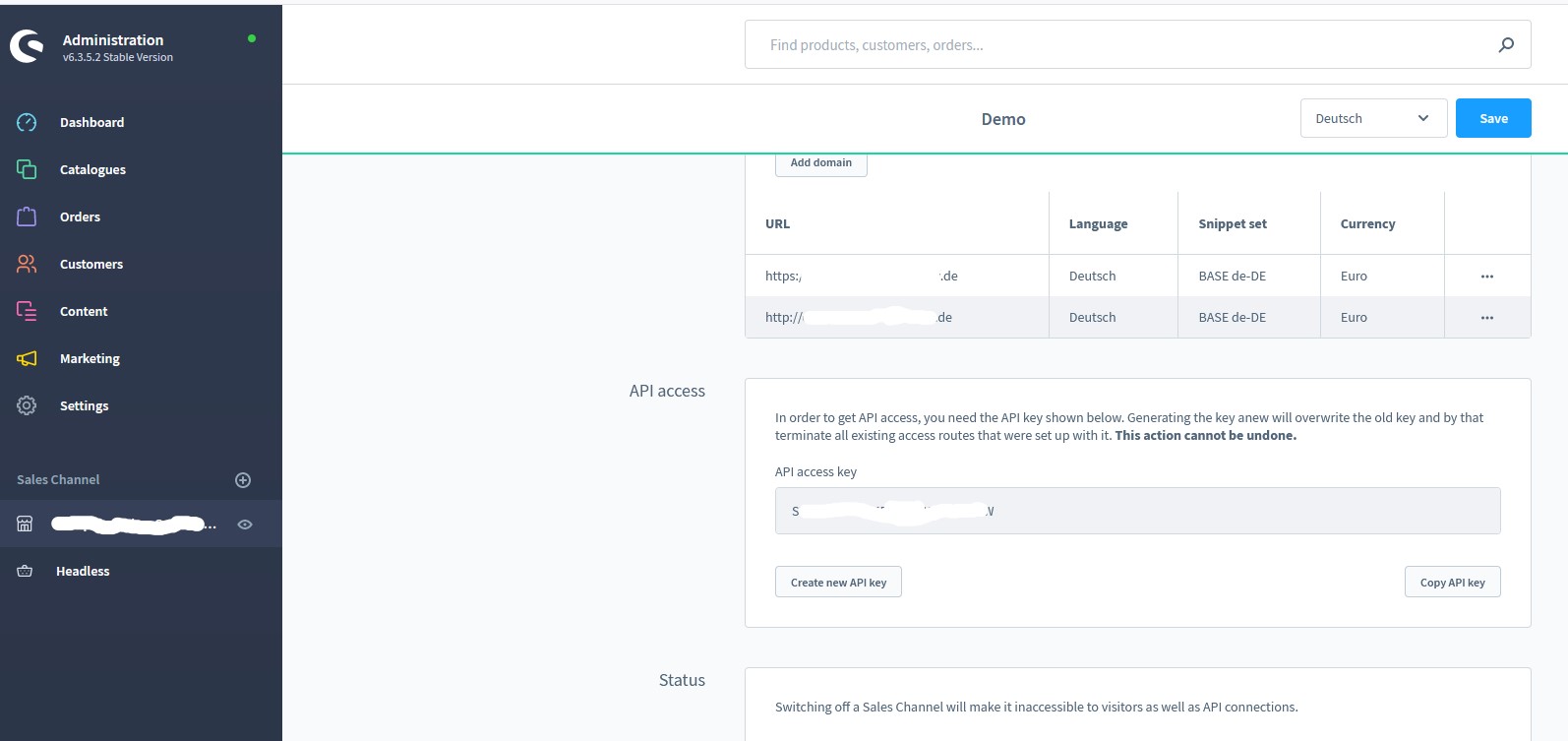 // We do NOT use OAuth2 for Store API requests.
CkHttp_SetRequestHeader(http,"sw-access-key","<sales-channel-api-access-key>");
resp = CkHttpResponse_Create();
success = CkHttp_HttpJson(http,"POST","https://my-shopware-6-shop.de/store-api/v3/category",json,"application/json",resp);
if (success == FALSE) {
printf("%s\n",CkHttp_lastErrorText(http));
CkHttp_Dispose(http);
CkJsonObject_Dispose(json);
CkHttpResponse_Dispose(resp);
return;
}
sbResponseBody = CkStringBuilder_Create();
CkHttpResponse_GetBodySb(resp,sbResponseBody);
jResp = CkJsonObject_Create();
CkJsonObject_LoadSb(jResp,sbResponseBody);
CkJsonObject_putEmitCompact(jResp,FALSE);
printf("Response Body:\n");
printf("%s\n",CkJsonObject_emit(jResp));
// If we get a 401 response, it may be that our access token expired and we need to fetch a new one.
respStatusCode = CkHttpResponse_getStatusCode(resp);
printf("Response Status Code = %d\n",respStatusCode);
if (respStatusCode >= 400) {
printf("Response Header:\n");
printf("%s\n",CkHttpResponse_header(resp));
printf("Failed.\n");
CkHttp_Dispose(http);
CkJsonObject_Dispose(json);
CkHttpResponse_Dispose(resp);
CkStringBuilder_Dispose(sbResponseBody);
CkJsonObject_Dispose(jResp);
return;
}
// Sample JSON response:
// (Sample code for parsing the JSON response is shown below)
// {
// "total": 2,
// "aggregations": [],
// "elements": [
// {
// "id": "00a284072bcb42ed8fee31e26ea53b60",
// "name": "Home",
// "apiAlias": "category"
// },
// {
// "id": "bd835e75afa14b09b7da156d095a9a30",
// "name": "Outdoors",
// "apiAlias": "category"
// }
// ],
// "apiAlias": "dal_entity_search_result"
// }
// Sample code for parsing the JSON response...
// Use the following online tool to generate parsing code from sample JSON:
// Generate Parsing Code from JSON
total = CkJsonObject_IntOf(jResp,"total");
apiAlias = CkJsonObject_stringOf(jResp,"apiAlias");
i = 0;
count_i = CkJsonObject_SizeOfArray(jResp,"elements");
while (i < count_i) {
CkJsonObject_putI(jResp,i);
id = CkJsonObject_stringOf(jResp,"elements[i].id");
name = CkJsonObject_stringOf(jResp,"elements[i].name");
apiAlias = CkJsonObject_stringOf(jResp,"elements[i].apiAlias");
i = i + 1;
}
CkHttp_Dispose(http);
CkJsonObject_Dispose(json);
CkHttpResponse_Dispose(resp);
CkStringBuilder_Dispose(sbResponseBody);
CkJsonObject_Dispose(jResp);
}
// We do NOT use OAuth2 for Store API requests.
CkHttp_SetRequestHeader(http,"sw-access-key","<sales-channel-api-access-key>");
resp = CkHttpResponse_Create();
success = CkHttp_HttpJson(http,"POST","https://my-shopware-6-shop.de/store-api/v3/category",json,"application/json",resp);
if (success == FALSE) {
printf("%s\n",CkHttp_lastErrorText(http));
CkHttp_Dispose(http);
CkJsonObject_Dispose(json);
CkHttpResponse_Dispose(resp);
return;
}
sbResponseBody = CkStringBuilder_Create();
CkHttpResponse_GetBodySb(resp,sbResponseBody);
jResp = CkJsonObject_Create();
CkJsonObject_LoadSb(jResp,sbResponseBody);
CkJsonObject_putEmitCompact(jResp,FALSE);
printf("Response Body:\n");
printf("%s\n",CkJsonObject_emit(jResp));
// If we get a 401 response, it may be that our access token expired and we need to fetch a new one.
respStatusCode = CkHttpResponse_getStatusCode(resp);
printf("Response Status Code = %d\n",respStatusCode);
if (respStatusCode >= 400) {
printf("Response Header:\n");
printf("%s\n",CkHttpResponse_header(resp));
printf("Failed.\n");
CkHttp_Dispose(http);
CkJsonObject_Dispose(json);
CkHttpResponse_Dispose(resp);
CkStringBuilder_Dispose(sbResponseBody);
CkJsonObject_Dispose(jResp);
return;
}
// Sample JSON response:
// (Sample code for parsing the JSON response is shown below)
// {
// "total": 2,
// "aggregations": [],
// "elements": [
// {
// "id": "00a284072bcb42ed8fee31e26ea53b60",
// "name": "Home",
// "apiAlias": "category"
// },
// {
// "id": "bd835e75afa14b09b7da156d095a9a30",
// "name": "Outdoors",
// "apiAlias": "category"
// }
// ],
// "apiAlias": "dal_entity_search_result"
// }
// Sample code for parsing the JSON response...
// Use the following online tool to generate parsing code from sample JSON:
// Generate Parsing Code from JSON
total = CkJsonObject_IntOf(jResp,"total");
apiAlias = CkJsonObject_stringOf(jResp,"apiAlias");
i = 0;
count_i = CkJsonObject_SizeOfArray(jResp,"elements");
while (i < count_i) {
CkJsonObject_putI(jResp,i);
id = CkJsonObject_stringOf(jResp,"elements[i].id");
name = CkJsonObject_stringOf(jResp,"elements[i].name");
apiAlias = CkJsonObject_stringOf(jResp,"elements[i].apiAlias");
i = i + 1;
}
CkHttp_Dispose(http);
CkJsonObject_Dispose(json);
CkHttpResponse_Dispose(resp);
CkStringBuilder_Dispose(sbResponseBody);
CkJsonObject_Dispose(jResp);
}
|

