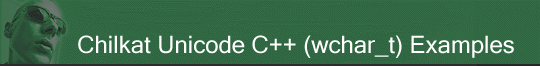
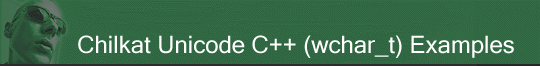 |
Chilkat • HOME • Android™ • AutoIt • C • C# • C++ • Chilkat2-Python • CkPython • Classic ASP • DataFlex • Delphi DLL • Go • Java • Node.js • Objective-C • PHP Extension • Perl • PowerBuilder • PowerShell • PureBasic • Ruby • SQL Server • Swift • Tcl • Unicode C • Unicode C++ • VB.NET • VBScript • Visual Basic 6.0 • Visual FoxPro • Xojo Plugin
(Unicode C++) Replace/Update a FIle in a .zipDemonstrates how to replace/update a file from a .zip. Note: This requires the entire .zip to be rewritten. Note: This example requires Chilkat v11.0.0 or greater.
#include <CkZipW.h> #include <CkZipEntryW.h> void ChilkatSample(void) { bool success = false; // This requires the Chilkat Zip API to have been previously unlocked. // See Unlock Chilkat Zip for sample code. // First prepare a .zip and write it.. CkZipW zip; zip.NewZip(L"qa_output/abc.zip"); // Add some files.. const wchar_t *charset = L"utf-8"; zip.AddString(L"a.txt",L"aaaaaaaaaaaaaaaaaaaaaaaaaaaaaaaaaaaa",charset); zip.AddString(L"b.txt",L"bbbbbbbbbbbbbbbbbbbbbbbbbbbbbbbbbbbb",charset); zip.AddString(L"c.txt",L"cccccccccccccccccccccccccccccccccccc",charset); // Write to qa_output/abc.zip // This .zip contains three files: a.txt, b.txt, and c.txt success = zip.WriteZipAndClose(); // ------------------------------------------------------------------- // Open abc.zip, replace the content of the "b.txt" entry with something else, and re-write. CkZipW zip2; zip2.OpenZip(L"qa_output/abc.zip"); CkZipEntryW entry; if (zip2.EntryOf(L"b.txt",entry) == true) { entry.ReplaceString(L"This is the new content. bbbbbbbbbbbbbbbbbbbbbb",L"utf-8"); } // Write the modified .zip back to "abc.zip" success = zip2.WriteZipAndClose(); wprintf(L"success.\n"); } |
||||||
© 2000-2025 Chilkat Software, Inc. All Rights Reserved.