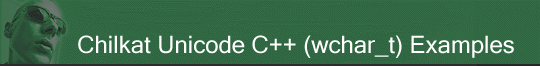
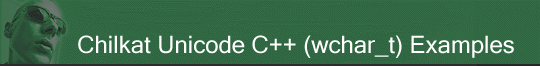 |
Chilkat • HOME • Android™ • AutoIt • C • C# • C++ • Chilkat2-Python • CkPython • Classic ASP • DataFlex • Delphi DLL • Go • Java • Node.js • Objective-C • PHP Extension • Perl • PowerBuilder • PowerShell • PureBasic • Ruby • SQL Server • Swift • Tcl • Unicode C • Unicode C++ • VB.NET • VBScript • Visual Basic 6.0 • Visual FoxPro • Xojo Plugin
(Unicode C++) Accept Connection on SocketDemonstrates how to create a TCP/IP socket, listen on a port, accept an incoming connection, and send a "Hello World" message to the client. Note: This example requires Chilkat v11.0.0 or greater.
#include <CkSocketW.h> void ChilkatSample(void) { bool success = false; // This example requires the Chilkat API to have been previously unlocked. // See Global Unlock Sample for sample code. CkSocketW listenSocket; // Bind to a port and listen for incoming connections: // This example will listen at port 5555 and allows for a backlog // of 25 pending connection requests. success = listenSocket.BindAndListen(5555,25); if (success == false) { wprintf(L"%s\n",listenSocket.lastErrorText()); return; } // Get the next incoming connection // Wait a maximum of 20 seconds (20000 millisec) CkSocketW connectedSocket; success = listenSocket.AcceptNext(20000,connectedSocket); if (success == false) { wprintf(L"%s\n",listenSocket.lastErrorText()); return; } // Set maximum timeouts for reading an writing (in millisec) connectedSocket.put_MaxReadIdleMs(10000); connectedSocket.put_MaxSendIdleMs(10000); // Send a "Hello World!" message to the client: success = connectedSocket.SendString(L"Hello World!"); if (success != true) { wprintf(L"%s\n",connectedSocket.lastErrorText()); return; } // Close the connection with the client. // Wait a max of 20 seconds (20000 millsec) success = connectedSocket.Close(20000); wprintf(L"success!\n"); } |
||||||
© 2000-2025 Chilkat Software, Inc. All Rights Reserved.