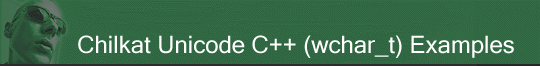
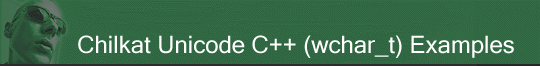 |
Chilkat • HOME • Android™ • AutoIt • C • C# • C++ • Chilkat2-Python • CkPython • Classic ASP • DataFlex • Delphi DLL • Go • Java • Node.js • Objective-C • PHP Extension • Perl • PowerBuilder • PowerShell • PureBasic • Ruby • SQL Server • Swift • Tcl • Unicode C • Unicode C++ • VB.NET • VBScript • Visual Basic 6.0 • Visual FoxPro • Xojo Plugin
(Unicode C++) Upload Application Specific DataUploads a text file (application specific data) where the contents of the file are contained in a string variable.
#include <CkJsonObjectW.h> #include <CkAuthGoogleW.h> #include <CkRestW.h> void ChilkatSample(void) { bool success = true; // It requires the Chilkat API to have been previously unlocked. // See Global Unlock Sample for sample code. // This example uses a previously obtained access token having permission for the // Google Drive application specific data scope. CkJsonObjectW jsonToken; success = jsonToken.LoadFile(L"qa_data/tokens/googleDriveAppData.json"); CkAuthGoogleW gAuth; gAuth.put_AccessToken(jsonToken.stringOf(L"access_token")); CkRestW rest; // Connect using TLS. bool bAutoReconnect = true; success = rest.Connect(L"www.googleapis.com",443,true,bAutoReconnect); // Provide the authentication credentials (i.e. the access token) rest.SetAuthGoogle(gAuth); // A multipart upload to Google Drive needs a multipart/related Content-Type rest.AddHeader(L"Content-Type",L"multipart/related"); // Specify each part of the request. // The 1st part is JSON with information about the file. rest.put_PartSelector(L"1"); rest.AddHeader(L"Content-Type",L"application/json; charset=UTF-8"); CkJsonObjectW json; json.put_EmitCompact(false); json.UpdateString(L"name",L"helloWorld.txt"); json.UpdateString(L"description",L"A simple text file that says Hello World."); json.UpdateString(L"mimeType",L"text/plain"); // Specifiy the application-specific data folder. json.UpdateString(L"parents[0]",L"appDataFolder"); rest.SetMultipartBodyString(json.emit()); wprintf(L"%s\n",json.emit()); // The JSON looks like this: // { // "name": "helloWorld.txt", // "description": "A simple text file that says Hello World.", // "mimeType": "text/plain", // "parents": [ // "appDataFolder" // ] // } // The 2nd part is the file content. // In this case, we'll upload a simple text file containing "Hello World!" rest.put_PartSelector(L"2"); rest.AddHeader(L"Content-Type",L"text/plain"); const wchar_t *fileContents = L"Hello World!"; rest.SetMultipartBodyString(fileContents); const wchar_t *jsonResponse = rest.fullRequestMultipart(L"POST",L"/upload/drive/v3/files?uploadType=multipart"); if (rest.get_LastMethodSuccess() != true) { wprintf(L"%s\n",rest.lastErrorText()); return; } // A successful response will have a status code equal to 200. if (rest.get_ResponseStatusCode() != 200) { wprintf(L"response status code = %d\n",rest.get_ResponseStatusCode()); wprintf(L"response status text = %s\n",rest.responseStatusText()); wprintf(L"response header: %s\n",rest.responseHeader()); wprintf(L"response JSON: %s\n",jsonResponse); return; } // Show the JSON response. json.Load(jsonResponse); // Show the full JSON response. json.put_EmitCompact(false); wprintf(L"%s\n",json.emit()); // A successful response looks like this: // { // "kind": "drive#file", // "id": "0B53Q6OSTWYoldmJ0Z3ZqT2x5MFk", // "name": "Untitled", // "mimeType": "text/plain" // } // Get the fileId: wprintf(L"fileId: %s\n",json.stringOf(L"id")); } |
||||||
© 2000-2025 Chilkat Software, Inc. All Rights Reserved.