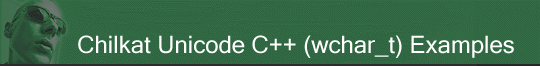
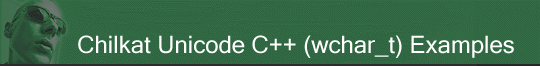 |
Chilkat • HOME • Android™ • AutoIt • C • C# • C++ • Chilkat2-Python • CkPython • Classic ASP • DataFlex • Delphi DLL • Go • Java • Node.js • Objective-C • PHP Extension • Perl • PowerBuilder • PowerShell • PureBasic • Ruby • SQL Server • Swift • Tcl • Unicode C • Unicode C++ • VB.NET • VBScript • Visual Basic 6.0 • Visual FoxPro • Xojo Plugin
(Unicode C++) Automatically Determine FTP Proxy MethodTries each of the five possible ProxyMethod settings and returns the value (1-5) of the ProxyMethod that succeeded.
#include <CkFtp2W.h> void ChilkatSample(void) { // This example requires the Chilkat API to have been previously unlocked. // See Global Unlock Sample for sample code. CkFtp2W ftp; ftp.put_Hostname(L"www.example-code.com"); ftp.put_Username(L"example-code.com"); ftp.put_Password(L"****"); ftp.put_ProxyHostname(L"ftp.myproxyhost.com"); ftp.put_ProxyPort(21); // Note: Your FTP Proxy server may or may not require authentication. ftp.put_ProxyUsername(L"myProxyUsername"); ftp.put_ProxyPassword(L"myProxyPassword"); // The ProxyMethod should be an integer value between 1 and 5. // If you know your FTP proxy server's authentication scheme, // you may set it directly. To determine the ProxyMethod, // call DetermineProxyMethod. A return value of -1 indicates a failure. // A return value of 0 indicates that nothing worked. // A return value of 1-5 indicates the ProxyMethod that was // successful, and this should be the value used for the ProxyMethod // property. int pMethod = ftp.DetermineProxyMethod(); wprintf(L"%d\n",pMethod); bool success = ftp.Disconnect(); } |
||||||
© 2000-2025 Chilkat Software, Inc. All Rights Reserved.