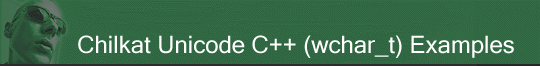
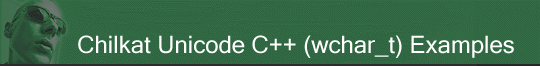 |
Chilkat • HOME • Android™ • AutoIt • C • C# • C++ • Chilkat2-Python • CkPython • Classic ASP • DataFlex • Delphi DLL • Go • Java • Node.js • Objective-C • PHP Extension • Perl • PowerBuilder • PowerShell • PureBasic • Ruby • SQL Server • Swift • Tcl • Unicode C • Unicode C++ • VB.NET • VBScript • Visual Basic 6.0 • Visual FoxPro • Xojo Plugin
(Unicode C++) Apple Keychain - Import ECDSA Private KeySee more Apple Keychain ExamplesImports an ECDSA private key to the Apple Keychain.Note: This example requires Chilkat v10.0.0 or greater.
#include <CkPrivateKeyW.h> void ChilkatSample(void) { const wchar_t *pemPath = L"/Users/chilkat/qa_data/ecc/prime256v1-privKey.pem"; // Provide a password if your PEM is encrypted. Otherwise pass the empty string. const wchar_t *pemPassword = L""; CkPrivateKeyW privKey; bool success = privKey.LoadAnyFormatFile(pemPath,pemPassword); if (success == false) { wprintf(L"%s\n",privKey.lastErrorText()); return; } // In Apple Keychain, the label for an item such as a private key is a user-friendly identifier that helps distinguish one item from // another in the Keychain. It is typically a brief name or description associated with the item. // The label is displayed in the Keychain Access application and is useful for quickly identifying the purpose // or source of a specific key, certificate, or password entry. // The label does not affect the functionality or security of the item; it is purely for organizational purposes. // You can edit or assign labels to make your Keychain easier to navigate. // On MacOS, you can save the private key to the Keychain by calling SavePkcs8File with a "filename" in the format"keychain:<label>" success = privKey.SavePkcs8File(L"keychain:MyEcdsaKey123"); if (success == false) { wprintf(L"%s\n",privKey.lastErrorText()); return; } wprintf(L"Success.\n"); // Here you can see: // // |
||||||
© 2000-2025 Chilkat Software, Inc. All Rights Reserved.