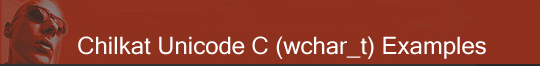
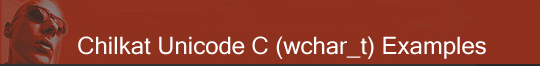 |
Chilkat • HOME • Android™ • AutoIt • C • C# • C++ • Chilkat2-Python • CkPython • Classic ASP • DataFlex • Delphi DLL • Go • Java • Node.js • Objective-C • PHP Extension • Perl • PowerBuilder • PowerShell • PureBasic • Ruby • SQL Server • Swift • Tcl • Unicode C • Unicode C++ • VB.NET • VBScript • Visual Basic 6.0 • Visual FoxPro • Xojo Plugin
(Unicode C) TCP or TLS over Multiple Hop SSH to Remote ServerDemonstrates how to use the Chilkat Socket API to connect to a remote server (using TCP or TLS) tunneled through mulitple-hop SSH. The scheme looks like this: Application => ServerSSH1 => ServerSSH2 => DestinationServer The ConnectThroughSsh and UseSsh methods are added in Chilkat version 9.5.0.55 to accomplish this task.
#include <C_CkSshW.h> #include <C_CkSocketW.h> void ChilkatSample(void) { HCkSshW ssh1; BOOL success; HCkSshW ssh2; HCkSocketW socket; BOOL useTls; int maxWaitMillisec; const wchar_t *responseStatusLine; const wchar_t *responseHeaderLine; const wchar_t *remainderOfHeader; // This example requires the Chilkat API to have been previously unlocked. // See Global Unlock Sample for sample code. ssh1 = CkSshW_Create(); // Connect directly to the 1st SSH server. success = CkSshW_Connect(ssh1,L"serverssh1.com",22); if (success != TRUE) { wprintf(L"%s\n",CkSshW_lastErrorText(ssh1)); CkSshW_Dispose(ssh1); return; } // Authenticate using login/password: success = CkSshW_AuthenticatePw(ssh1,L"ssh1Login",L"ssh1Password"); if (success != TRUE) { wprintf(L"%s\n",CkSshW_lastErrorText(ssh1)); CkSshW_Dispose(ssh1); return; } // Connect through the 1st SSH connection to reach a 2nd SSH server. // Note: Any number of SSH connections may be simultaneously tunneled through a single // existing SSH connection. ssh2 = CkSshW_Create(); success = CkSshW_ConnectThroughSsh(ssh2,ssh1,L"serverssh2.com",22); if (success != TRUE) { wprintf(L"%s\n",CkSshW_lastErrorText(ssh2)); CkSshW_Dispose(ssh1); CkSshW_Dispose(ssh2); return; } // Authenticate with ssh2... success = CkSshW_AuthenticatePw(ssh2,L"ssh2Login",L"ssh2Password"); if (success != TRUE) { wprintf(L"%s\n",CkSshW_lastErrorText(ssh2)); CkSshW_Dispose(ssh1); CkSshW_Dispose(ssh2); return; } socket = CkSocketW_Create(); // Tell the socket object to connect to our destination server though the ssh2 tunnel (which itself is routed through ssh1). // The connection looks like this: ApplicationSocket(TLS) => ServerSSH1 => ServerSSH2 => DestinationServer success = CkSocketW_UseSsh(socket,ssh2); if (success != TRUE) { wprintf(L"%s\n",CkSocketW_lastErrorText(socket)); CkSshW_Dispose(ssh1); CkSshW_Dispose(ssh2); CkSocketW_Dispose(socket); return; } // Connect using TLS to www.chilkatsoft.com // We could also tunnel a bare TCP connection by specifying port 80 with useTls = FALSE. useTls = TRUE; maxWaitMillisec = 20000; success = CkSocketW_Connect(socket,L"www.chilkatsoft.com",443,useTls,maxWaitMillisec); if (success != TRUE) { wprintf(L"%s\n",CkSocketW_lastErrorText(socket)); CkSshW_Dispose(ssh1); CkSshW_Dispose(ssh2); CkSocketW_Dispose(socket); return; } // Once the multiple hop SSH tunneled connection is setup, the socket programming // is identical to the normal case where we have a direct connection. // Tell the socket object that all text is to be sent in the utf-8 encoding, // and the text received is assumed to be utf-8. CkSocketW_putStringCharset(socket,L"utf-8"); // Send an HTTP HEAD request: success = CkSocketW_SendString(socket,L"HEAD / HTTP/1.1\r\nHost: www.chilkatsoft.com\r\n\r\n"); if (success != TRUE) { wprintf(L"%s\n",CkSocketW_lastErrorText(socket)); CkSshW_Dispose(ssh1); CkSshW_Dispose(ssh2); CkSocketW_Dispose(socket); return; } // Wait a maximum of 4 seconds while no data is forthcoming: CkSocketW_putMaxReadIdleMs(socket,4000); // Get the 1st response line, which should be "HTTP/1.1 200 OK" responseStatusLine = CkSocketW_receiveToCRLF(socket); if (CkSocketW_getLastMethodSuccess(socket) != TRUE) { wprintf(L"%s\n",CkSocketW_lastErrorText(socket)); CkSshW_Dispose(ssh1); CkSshW_Dispose(ssh2); CkSocketW_Dispose(socket); return; } wprintf(L"StatusLine: %s\n",responseStatusLine); // Now get the 1st line of the response header: responseHeaderLine = CkSocketW_receiveToCRLF(socket); if (CkSocketW_getLastMethodSuccess(socket) != TRUE) { wprintf(L"%s\n",CkSocketW_lastErrorText(socket)); CkSshW_Dispose(ssh1); CkSshW_Dispose(ssh2); CkSocketW_Dispose(socket); return; } wprintf(L"HeaderLine: %s\n",responseHeaderLine); // Now read the remainder of the response header by reading until a double CRLF is seen: remainderOfHeader = CkSocketW_receiveUntilMatch(socket,L"\r\n\r\n"); if (CkSocketW_getLastMethodSuccess(socket) != TRUE) { wprintf(L"%s\n",CkSocketW_lastErrorText(socket)); CkSshW_Dispose(ssh1); CkSshW_Dispose(ssh2); CkSocketW_Dispose(socket); return; } wprintf(L"Remainder: %s\n",remainderOfHeader); // Close the connection with the server. This closes the tunnel through ssh2. // Wait a max of 20 seconds (20000 millsec) success = CkSocketW_Close(socket,20000); // Close the connection with ssh2. (This closes the the tunnel through ssh1.) // The connection with ssh1 is still alive, and may be used for more connections. CkSshW_Disconnect(ssh2); CkSshW_Disconnect(ssh1); CkSshW_Dispose(ssh1); CkSshW_Dispose(ssh2); CkSocketW_Dispose(socket); } |
||||||
© 2000-2025 Chilkat Software, Inc. All Rights Reserved.