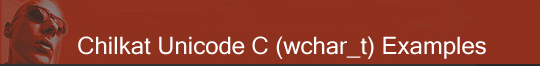
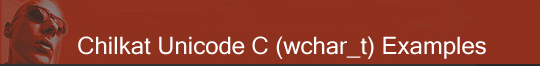 |
Chilkat • HOME • Android™ • AutoIt • C • C# • C++ • Chilkat2-Python • CkPython • Classic ASP • DataFlex • Delphi DLL • Go • Java • Node.js • Objective-C • PHP Extension • Perl • PowerBuilder • PowerShell • PureBasic • Ruby • SQL Server • Swift • Tcl • Unicode C • Unicode C++ • VB.NET • VBScript • Visual Basic 6.0 • Visual FoxPro • Xojo Plugin
(Unicode C) SCP Upload Contents of String to Remote FileDemonstrates how to upload the contents of a string variable using the SCP protocol (Secure Copy Protocol over SSH). The text is uploaded to a file in specific remote directory. If the file did not already exist, it is created. If it already existed, it is overwritten.
#include <C_CkSshW.h> #include <C_CkScpW.h> void ChilkatSample(void) { HCkSshW ssh; const wchar_t *hostname; int port; BOOL success; HCkScpW scp; const wchar_t *content; const wchar_t *remotePath; const wchar_t *charset; // This example requires the Chilkat API to have been previously unlocked. // See Global Unlock Sample for sample code. ssh = CkSshW_Create(); // Connect to an SSH server: // Hostname may be an IP address or hostname: hostname = L"www.some-ssh-server.com"; port = 22; success = CkSshW_Connect(ssh,hostname,port); if (success != TRUE) { wprintf(L"%s\n",CkSshW_lastErrorText(ssh)); CkSshW_Dispose(ssh); return; } // Wait a max of 5 seconds when reading responses.. CkSshW_putIdleTimeoutMs(ssh,5000); // Authenticate using login/password: success = CkSshW_AuthenticatePw(ssh,L"myLogin",L"myPassword"); if (success != TRUE) { wprintf(L"%s\n",CkSshW_lastErrorText(ssh)); CkSshW_Dispose(ssh); return; } // Once the SSH object is connected and authenticated, we use it // as the underlying transport in our SCP object. scp = CkScpW_Create(); success = CkScpW_UseSsh(scp,ssh); if (success != TRUE) { wprintf(L"%s\n",CkScpW_lastErrorText(scp)); CkSshW_Dispose(ssh); CkScpW_Dispose(scp); return; } content = L"This string will be the contents of the remote file."; remotePath = L"uploads/text/testUtf8.txt"; // The utf-8 byte representation of the string will be uploaded. // See https://www.chilkatsoft.com/p/p_463.asp for a list of valid charsets. charset = L"utf-8"; // This uploads to the "uploads/text" directory relative to the HOME // directory of the SSH user account. // Note: The remote target directory must already exist on the SSH server. success = CkScpW_UploadString(scp,remotePath,content,charset); if (success != TRUE) { wprintf(L"%s\n",CkScpW_lastErrorText(scp)); CkSshW_Dispose(ssh); CkScpW_Dispose(scp); return; } remotePath = L"uploads/text/testUtf8_withBOM.txt"; // To include the utf-8 preamble (also known as the BOM), // prefix the charset name with "bom:". Any charset that can // optionally include a BOM can be specified in this way. charset = L"bom:utf-8"; // Uploads to a remote file that contains text in the // utf-8 representation, including the BOM at the start of the file. success = CkScpW_UploadString(scp,remotePath,content,charset); if (success != TRUE) { wprintf(L"%s\n",CkScpW_lastErrorText(scp)); CkSshW_Dispose(ssh); CkScpW_Dispose(scp); return; } wprintf(L"SCP upload string success.\n"); // Disconnect CkSshW_Disconnect(ssh); CkSshW_Dispose(ssh); CkScpW_Dispose(scp); } |
||||||
© 2000-2025 Chilkat Software, Inc. All Rights Reserved.