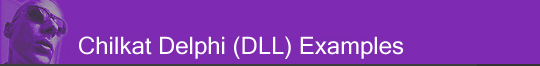
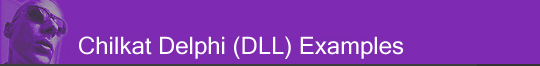 |
Chilkat • HOME • Android™ • AutoIt • C • C# • C++ • Chilkat2-Python • CkPython • Classic ASP • DataFlex • Delphi DLL • Go • Java • Node.js • Objective-C • PHP Extension • Perl • PowerBuilder • PowerShell • PureBasic • Ruby • SQL Server • Swift • Tcl • Unicode C • Unicode C++ • VB.NET • VBScript • Visual Basic 6.0 • Visual FoxPro • Xojo Plugin
(Delphi DLL) Send Email with a vCardDemonstrates how to create a simple email, attach a vcard, and send it.
uses Winapi.Windows, Winapi.Messages, System.SysUtils, System.Variants, System.Classes, Vcl.Graphics, Vcl.Controls, Vcl.Forms, Vcl.Dialogs, Vcl.StdCtrls, MailMan, Email; ... procedure TForm1.Button1Click(Sender: TObject); var mailman: HCkMailMan; email: HCkEmail; success: Boolean; vcard: PWideChar; begin // This example requires the Chilkat API to have been previously unlocked. // See Global Unlock Sample for sample code. // The mailman object is used for sending and receiving email. mailman := CkMailMan_Create(); // Set the SMTP server. CkMailMan_putSmtpHost(mailman,'smtp.chilkatsoft.com'); // Set the SMTP login/password (if required) CkMailMan_putSmtpUsername(mailman,'myUsername'); CkMailMan_putSmtpPassword(mailman,'myPassword'); // Create a new email object email := CkEmail_Create(); CkEmail_putSubject(email,'This is a vcard test'); CkEmail_putBody(email,'This is a vcard test'); CkEmail_putFrom(email,'Chilkat Admin <admin@chilkatsoft.com>'); success := CkEmail_AddTo(email,'Chilkat Support','support@chilkatsoft.com'); // To add more recipients, call AddTo, AddCC, or AddBcc once per recipient. // A vCard is an email attachment having a Content-Type = "text/x-vcard". // Call AddStringAttachment to add a vcard from an in-memory string. // The filename should have a ".vcf" file extension. Chilkat will automatically // recognize it and set the content-type to "text/x-vcard"; // Your application is responsible for providing the vcard formatted string. For example: // See http://en.wikipedia.org/wiki/VCard // // begin:vcard // fn:Matt Smith // n:Smith;Matt // org:Chilkat Software, Inc. // tel;work:630-784-9670 // url:http://www.chilkatsoft.com // version:2.1 // end:vcard vcard := 'begin:vcard ...'; success := CkEmail_AddStringAttachment(email,'admin.vcf',vcard); if (success <> True) then begin Memo1.Lines.Add(CkEmail__lastErrorText(email)); Exit; end; // Call SendEmail to connect to the SMTP server and send. // The connection (i.e. session) to the SMTP server remains // open so that subsequent SendEmail calls may use the // same connection. success := CkMailMan_SendEmail(mailman,email); if (success <> True) then begin Memo1.Lines.Add(CkMailMan__lastErrorText(mailman)); Exit; end; // Some SMTP servers do not actually send the email until // the connection is closed. In these cases, it is necessary to // call CloseSmtpConnection for the mail to be sent. // Most SMTP servers send the email immediately, and it is // not required to close the connection. We'll close it here // for the example: success := CkMailMan_CloseSmtpConnection(mailman); if (success <> True) then begin Memo1.Lines.Add('Connection to SMTP server not closed cleanly.'); end; Memo1.Lines.Add('Mail with vCard Sent!'); CkMailMan_Dispose(mailman); CkEmail_Dispose(email); end; |
||||
© 2000-2025 Chilkat Software, Inc. All Rights Reserved.