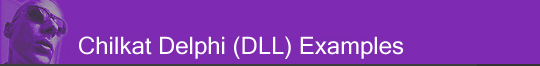
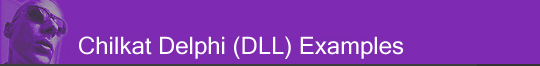 |
Chilkat • HOME • Android™ • AutoIt • C • C# • C++ • Chilkat2-Python • CkPython • Classic ASP • DataFlex • Delphi DLL • Go • Java • Node.js • Objective-C • PHP Extension • Perl • PowerBuilder • PowerShell • PureBasic • Ruby • SQL Server • Swift • Tcl • Unicode C • Unicode C++ • VB.NET • VBScript • Visual Basic 6.0 • Visual FoxPro • Xojo Plugin
(Delphi DLL) Co:Z SFTP Binary File Download (from z/OS IBM Mainframe)Demonstrates how to download a binary file, such as a .zip, from a Co:Z SFTP server on a z/OS IBM Mainframe. Note: This example requires Chilkat v11.0.0 or greater.
uses Winapi.Windows, Winapi.Messages, System.SysUtils, System.Variants, System.Classes, Vcl.Graphics, Vcl.Controls, Vcl.Forms, Vcl.Dialogs, Vcl.StdCtrls, SFtp, SFtpDir; ... procedure TForm1.Button1Click(Sender: TObject); var success: Boolean; sftp: HCkSFtp; hostname: PWideChar; port: Integer; handle: PWideChar; dirListing: HCkSFtpDir; localFilePath: PWideChar; remoteFilePath: PWideChar; begin success := False; // This example requires the Chilkat API to have been previously unlocked. // See Global Unlock Sample for sample code. sftp := CkSFtp_Create(); // Connect to the SSH server. hostname := 'sftp.example.com'; port := 22; success := CkSFtp_Connect(sftp,hostname,port); if (success = False) then begin Memo1.Lines.Add(CkSFtp__lastErrorText(sftp)); Exit; end; success := CkSFtp_AuthenticatePw(sftp,'myLogin','myPassword'); if (success = False) then begin Memo1.Lines.Add(CkSFtp__lastErrorText(sftp)); Exit; end; success := CkSFtp_InitializeSftp(sftp); if (success = False) then begin Memo1.Lines.Add(CkSFtp__lastErrorText(sftp)); Exit; end; // To download a binary file from the Co:Z SFTP server, // we must switch to binary mode in the following unconventional way. // We pretend to fetch a directory listing for "/+mode=binary" // This has the effect of putting the server in binary mode for transfers. handle := CkSFtp__openDir(sftp,'/+mode=binary'); if (CkSFtp_getLastMethodSuccess(sftp) = False) then begin Memo1.Lines.Add(CkSFtp__lastErrorText(sftp)); Exit; end; // Download the "directory listing" (but it's not actually a directory listing, and we'll just discard it.) dirListing := CkSFtpDir_Create(); success := CkSFtp_ReadDirListing(sftp,handle,dirListing); if (success = False) then begin Memo1.Lines.Add(CkSFtp__lastErrorText(sftp)); Exit; end; // Close the directory handle: success := CkSFtp_CloseHandle(sftp,handle); if (success = False) then begin Memo1.Lines.Add(CkSFtp__lastErrorText(sftp)); Exit; end; // Download the binary file: localFilePath := 'c:/temp/test.zip'; remoteFilePath := 'test.zip'; success := CkSFtp_DownloadFileByName(sftp,remoteFilePath,localFilePath); if (success = False) then begin Memo1.Lines.Add(CkSFtp__lastErrorText(sftp)); Exit; end; Memo1.Lines.Add('Success.'); CkSFtp_Dispose(sftp); CkSFtpDir_Dispose(dirListing); end; |
||||
© 2000-2025 Chilkat Software, Inc. All Rights Reserved.