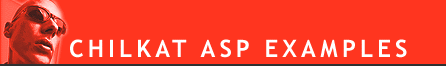
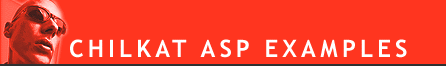 |
Chilkat • HOME • Android™ • AutoIt • C • C# • C++ • Chilkat2-Python • CkPython • Classic ASP • DataFlex • Delphi DLL • Go • Java • Node.js • Objective-C • PHP Extension • Perl • PowerBuilder • PowerShell • PureBasic • Ruby • SQL Server • Swift • Tcl • Unicode C • Unicode C++ • VB.NET • VBScript • Visual Basic 6.0 • Visual FoxPro • Xojo Plugin
(Classic ASP) Download POP3 Email using UIDLsDemonstrates how to download POP3 email by first getting the complete set of UIDLs and then downloading email by calling FetchByUIDL for each UIDL. Note: This example requires Chilkat v11.0.0 or greater.
<html> <head> <meta http-equiv="Content-Type" content="text/html; charset=utf-8"> </head> <body> <% success = 0 ' This example requires the Chilkat API to have been previously unlocked. ' See Global Unlock Sample for sample code. ' The mailman object is used for receiving (POP3) ' and sending (SMTP) email. set mailman = Server.CreateObject("Chilkat.MailMan") ' Set the POP3 server's hostname mailman.MailHost = "pop.example.com" ' Set the POP3 login/password. mailman.PopUsername = "myLogin" mailman.PopPassword = "myPassword" set stUidls = Server.CreateObject("Chilkat.StringTable") success = mailman.FetchUidls(stUidls) If (success = 0) Then Response.Write "<pre>" & Server.HTMLEncode( mailman.LastErrorText) & "</pre>" Response.End End If set email = Server.CreateObject("Chilkat.Email") count = stUidls.Count i = 0 Do While i < count ' Download the full email. success = mailman.FetchByUidl(stUidls.StringAt(i),0,0,email) If (success = 0) Then Response.Write "<pre>" & Server.HTMLEncode( mailman.LastErrorText) & "</pre>" Response.End End If Response.Write "<pre>" & Server.HTMLEncode( i) & "</pre>" Response.Write "<pre>" & Server.HTMLEncode( "From: " & email.From) & "</pre>" Response.Write "<pre>" & Server.HTMLEncode( "Subject: " & email.Subject) & "</pre>" i = i + 1 Loop success = mailman.Pop3EndSession() %> </body> </html> |
||||
© 2000-2025 Chilkat Software, Inc. All Rights Reserved.