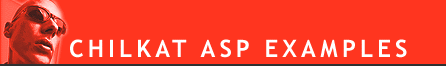
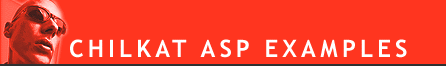 |
Chilkat • HOME • Android™ • AutoIt • C • C# • C++ • Chilkat2-Python • CkPython • Classic ASP • DataFlex • Delphi DLL • Go • Java • Node.js • Objective-C • PHP Extension • Perl • PowerBuilder • PowerShell • PureBasic • Ruby • SQL Server • Swift • Tcl • Unicode C • Unicode C++ • VB.NET • VBScript • Visual Basic 6.0 • Visual FoxPro • Xojo Plugin
(Classic ASP) (PKCS11) Use a Smart Card Certificate + Private Key for SSL/TLS AuthenticationSee more ScMinidriver ExamplesDemonstrates how to use a certificate + private key located on a smart card for the TLS client certificate in an HTTPS request.
<html> <head> <meta http-equiv="Content-Type" content="text/html; charset=utf-8"> </head> <body> <% ' This example requires the Chilkat API to have been previously unlocked. ' See Global Unlock Sample for sample code. ' Note: Chilkat's PKCS11 implementation runs on Windows, Linux, Mac OS X, and other supported operating systems. ' For versions of Chilkat < 10.0.0, use CreateObject("Chilkat_9_5_0.Pkcs11") set pkcs11 = Server.CreateObject("Chilkat.Pkcs11") ' Set your shared lib path -- either a full path to the DLL, .so, or .dylib, ' or just the filename if the driver is in a location that can be automatically found. (Such as in C:\Windows\System32) pkcs11.SharedLibPath = "C:/Program Files (x86)/Gemalto/IDGo 800 PKCS#11/IDPrimePKCS1164.dll" success = pkcs11.Initialize() If (success = 0) Then Response.Write "<pre>" & Server.HTMLEncode( pkcs11.LastErrorText) & "</pre>" Response.End End If ' Pass -1 for the slotID to open a session on the first non-empty slot. slotID = -1 ' Open a session. readWrite = 1 success = pkcs11.OpenSession(slotID,readWrite) If (success = 0) Then Response.Write "<pre>" & Server.HTMLEncode( pkcs11.LastErrorText) & "</pre>" Response.End End If ' Make it an authenticated session by calling Login. ' ' If we don't authenticate, then we won't be able to see the private keys, and thus ' we won't know which certificates have an associated private key stored on the smart card. ' The smart card PIN is passed to the Login method. ' userType 1 indicates a "Normal User". userType = 1 pin = "0000" success = pkcs11.Login(userType,pin) If (success = 0) Then Response.Write "<pre>" & Server.HTMLEncode( pkcs11.LastErrorText) & "</pre>" success = pkcs11.CloseSession() Response.End End If ' For versions of Chilkat < 10.0.0, use CreateObject("Chilkat_9_5_0.Cert") set cert = Server.CreateObject("Chilkat.Cert") ' Find a certificate by the Subject Common Name success = pkcs11.FindCert("subjectCN","BadSSL Client Certificate",cert) If (success = 1) Then Response.Write "<pre>" & Server.HTMLEncode( "Found: " & cert.SubjectCN) & "</pre>" Else Response.Write "<pre>" & Server.HTMLEncode( "Not found: " & cert.SubjectCN) & "</pre>" success = pkcs11.CloseSession() Response.End End If Response.Write "<pre>" & Server.HTMLEncode( "Successfully loaded the cert object from the smart card / USB token.") & "</pre>" ' Note: When successful, the cert object is internally linked to the Pkcs11 object's authenticated session. ' The cert object can now be used to sign or do other cryptographic operations that occur on the smart card / USB token. ' ------------------------------------------------------------------------------------------------------------ ' Send an HTTPS request to https://client.badssl.com ' https://client.badssl.com (part of the badssl.com service) lets you test authentication using client SSL certificates. ' The client certificate can be downloaded from https://badssl.com/download/. ' This server returns 200 OK if the correct client certificate is provided, and 400 Bad Request otherwise. ' For versions of Chilkat < 10.0.0, use CreateObject("Chilkat_9_5_0.Http") set http = Server.CreateObject("Chilkat.Http") ' Provide the client certificate (linked internally to our authenticated smartcard session) success = http.SetSslClientCert(cert) If (success = 0) Then Response.Write "<pre>" & Server.HTMLEncode( http.LastErrorText) & "</pre>" success = pkcs11.CloseSession() Response.End End If responseBody = http.QuickGetStr("https://client.badssl.com/") If (http.LastMethodSuccess = 0) Then Response.Write "<pre>" & Server.HTMLEncode( http.LastErrorText) & "</pre>" success = pkcs11.CloseSession() Response.End End If Response.Write "<pre>" & Server.HTMLEncode( "Response status code: " & http.LastStatus) & "</pre>" Response.Write "<pre>" & Server.HTMLEncode( "Response body: ") & "</pre>" Response.Write "<pre>" & Server.HTMLEncode( responseBody) & "</pre>" ' ------------------------------------------------------------------------------------------------------------ ' Revert to an unauthenticated session by calling Logout. success = pkcs11.Logout() If (success = 0) Then Response.Write "<pre>" & Server.HTMLEncode( pkcs11.LastErrorText) & "</pre>" success = pkcs11.CloseSession() Response.End End If ' When finished, close the session. ' It is important to close the session (memory leaks will occur if the session is not properly closed). success = pkcs11.CloseSession() If (success = 0) Then Response.Write "<pre>" & Server.HTMLEncode( pkcs11.LastErrorText) & "</pre>" Response.End End If Response.Write "<pre>" & Server.HTMLEncode( "Success.") & "</pre>" %> </body> </html> |
||||
© 2000-2025 Chilkat Software, Inc. All Rights Reserved.