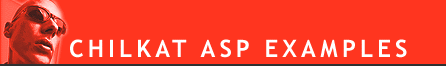
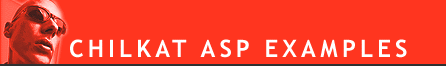 |
Chilkat • HOME • Android™ • AutoIt • C • C# • C++ • Chilkat2-Python • CkPython • Classic ASP • DataFlex • Delphi DLL • Go • Java • Node.js • Objective-C • PHP Extension • Perl • PowerBuilder • PowerShell • PureBasic • Ruby • SQL Server • Swift • Tcl • Unicode C • Unicode C++ • VB.NET • VBScript • Visual Basic 6.0 • Visual FoxPro • Xojo Plugin
(Classic ASP) AI: Diagnosing an Ask FailureSee more AI ExamplesDemonstrates how to get information about why a request to the AI provider failed.Note: This example requires Chilkat v11.2.0 or greater.
<html> <head> <meta http-equiv="Content-Type" content="text/html; charset=utf-8"> </head> <body> <% success = 0 ' This example assumes the Chilkat API to have been previously unlocked. ' See Global Unlock Sample for sample code. set ai = Server.CreateObject("Chilkat.Ai") ' The provider can be "openai", "google", "claude", "deepseek", "xai", or "perplexity". ' Support for additional providers will be added in future versions of Chilkat. ai.Provider = "openai" ' In this case, we're going to cause an intentional failure by using an invalid API key. ai.ApiKey = "sk-11111111111111111111111111111111111111111111111k" ' Choose a model. ai.Model = "gpt-4o" ' Add a text input. success = ai.InputAddText("Say Hello.") ' Ask the AI for text output. success = ai.Ask("text") If (success = 0) Then ' If the response status code equals 0, it means the error occurred before receiving the HTTP response. ' For this case look at the LastErrorText. If (ai.ResponseStatusCode = 0) Then Response.Write "<pre>" & Server.HTMLEncode( ai.LastErrorText) & "</pre>" Else ' If we received an error response, the status code will be >= 400. ' (Ask would've returned 1 if the response status code was 200.) Response.Write "<pre>" & Server.HTMLEncode( "Response status code: " & ai.ResponseStatusCode) & "</pre>" ' The error response (JSON) is available in the LastJsonData. set json = Server.CreateObject("Chilkat.JsonObject") json.EmitCompact = 0 ai.GetLastJsonData json Response.Write "<pre>" & Server.HTMLEncode( json.Emit()) & "</pre>" ' Sample output: ' { ' "error": { ' "message": "Incorrect API key provided: sk-11111***************************************111k. You can find your API key at https://platform.openai.com/account/api-keys.", ' "type": "invalid_request_error", ' "param": null, ' "code": "invalid_api_key" ' } ' } End If Response.End End If ' Get the text response. set sbResponse = Server.CreateObject("Chilkat.StringBuilder") success = ai.GetOutputTextSb(sbResponse) Response.Write "<pre>" & Server.HTMLEncode( sbResponse.GetAsString()) & "</pre>" %> </body> </html> |
||||
© 2000-2025 Chilkat Software, Inc. All Rights Reserved.